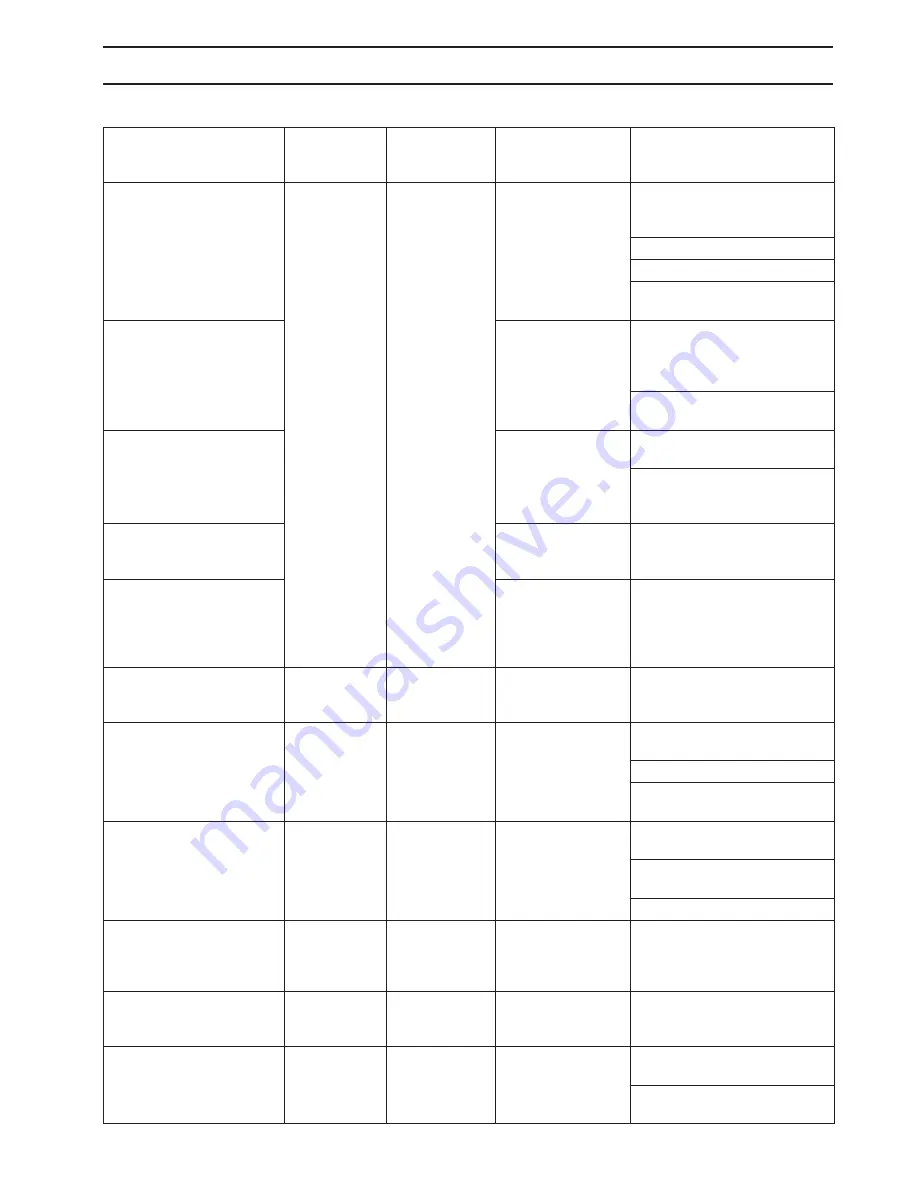
English – 67
TROUBLESHOOTING
Warning messages
Message on the display
Indication on
the machine
Effect on
machine
functions
Cause
Possible action
Oil temperature too high.
Machine speed has been
reduced and tool is disabled.
Flashes with the
work lighting and
puts the
machine in
circular pumping
mode. The motor
is shut down if
the message is
not
acknowledged
within 10 sec.
The machine
deactivates the
tool and reduces
the machine
speed with 50%.
The oil temperature is
above 90
°
C
Put the machine into circular
pumping mode to cool the hydraulic
oil.
Clean the cooler
Clean the cooler fan
Check the sensor and cables to the
sensor.
Oil temperature too low.
Machine speed has been
reduced and tool is disabled.
The oil temperature is
below -5
°
C
Warm up the lower section by
running the caterpillar tracks, first
slowly and then more quickly with
the outriggers extended.
Check the sensor and cables to the
sensor.
Oil pressure is above allowed
limits. Please check
proportional pressure relief
valve.
Oli pressure exceeds
allowed pressure limit.
Check proportional pressure relief
valve.
Verify pressure regulator by running
a cylinder to end position for 2
seconds.
Overloading when soft starting.
Check the input voltage and
soft start settings.
Overload protection
alarm in soft starter.
Check the input voltage and the soft
starter settings.
Phase error. Please check:
Incoming phases
Incoming voltages
Machine speed has been
reduced and tool is disabled.
Phase error in
incoming 3 phase and
the motor temperature
is too high.
Check the voltage level of the
incoming phases, or if a phase has
been lost.
Motor temperature too high.
Machine speed has been
reduced and tool is disabled.
High motor
temperature detected
Allow the circulation pump to run
and wait for the temperature to
drop.
No hydraulic pressure
detected. Please check:
Oil level
Motor rotation
The engine is
switched off.
Flash with the
work lighting.
Warns if the pressure
sinks below 2 bar when
the motor is running.
Check if the pump produces
pressure.
Check hydraulic fluid level
Check if the motor runs in the
correct direction.
Check Emergency Stop on
machine and safety relay
function.
Emergency stop
pressed on the
machine, faulty safety
relay or safety relay
control circuit open.
Check the emergency stop on the
machine.
Check safety relay and its safety
circuit
Check start relay
Terminal lost for more than 120
seconds
Prevents starting
of the machine.
The machine has not
been in contact with
the remote control for 2
min.
The machine flashes 3 times when
the message is acknowledged.
Oil pressure in circulation pump
mode too high. Please check
circulation valve
The oil pressure in
circulation pumping is
too high.
Check the circulation pump valve
(idle valve)
Motor start error, please check:
Soft starter
Contactors
Start relay
No bypass signal from
soft starter
Check bypass signal from soft
starter.
Check soft starter, contactors, fuse
F6 and start relay.
Summary of Contents for DXR-310
Page 75: ...English 75 TECHNICAL DATA Range and transport diagram DXR250 4483 176 5 2020 79 5 4815 189 5 ...
Page 77: ...English 77 TECHNICAL DATA DXR270 4483 176 1986 78 4849 191 1435 56 ...
Page 79: ...English 79 TECHNICAL DATA DXR300 4868 192 2368 93 5231 206 1818 72 ...
Page 81: ...English 81 TECHNICAL DATA DXR310 5182 204 2129 84 2678 105 5549 218 ...
Page 84: ...1158619 27 z Z 78 z Z 78 2016 12 19 US Original instructions ...
















































