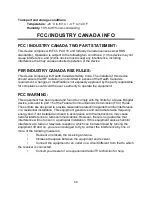43
Automatic update
When Wi-Fi is configured, Reveal 16i will automatically check every week for updates.
If there is an update available, Reveal 16i will notify you and ask you if you wish to update
your device. When this occurs:
•
Tap Install to install the latest update. Your Reveal 16i will show the download
progress.
•
A new window will appear telling you that your software is now up to date. Tap
OK to go back to Prodigi.
Manual update
At times, you may want to manually update Prodigi.
•
Access the settings from the main menu, then select System.
•
To initiate a software update, select Software Update and tap.
•
Reveal 16i will verify if your software is up to date or if an update is available.
•
If an update is available and you wish to install it, tap Install. If you wish to
cancel, tap Cancel.
•
If you chose to install the update, Reveal 16i will download the update and show
the download progress.
•
A new window will appear indicating that your software is up to date. Tap OK
to go back to Prodigi.
Release Notes
To view the Prodigi software release notes:
•
Access the settings from the main menu, then select System.
•
Select software update.
•
Select Release notes, if available.