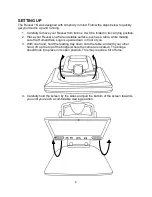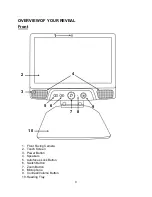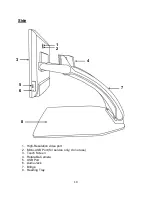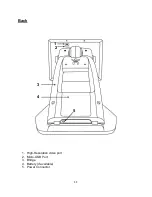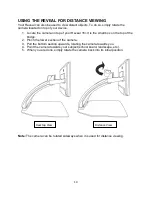12
REVEAL 16I OPERATION MODES
Your Reveal 16i
has two main operation modes:
Live Mode
and
Advanced Mode
.
At any time, you can toggle seamlessly from one mode to another by pressing the
Switch Button
just below the screen.
Live Mode
is the mode you’re used to if you have used CCTVs or digital magnifiers in
the past. It is a very simple but very powerful mode that lets you magnify documents on
the reading tray or view distant objects by simply rotating the camera on top of the
device.
Live Mode
is the default operation mode. You will start in this mode every time
you power on your device.
Advanced Mode
is where you can use your device at its full potential.
Advanced Mode
gives you access to many more advanced features in a high-contrast user interface.
Such features include
Prodigi’s Optical Character Recognition (OCR), Bookshare, a
large calculator and a picture gallery.
Advanced Mode
also gives you access to
Android so you can use your Reveal just like a regular PC or Android device.
LIVE MODE
TURNING ON YOUR REVEAL
When your Reveal is off, the circular
Power Button
on the bottom-left side of your
screen will glow red, or orange if you have an optional battery installed that is charging.
To turn on your Reveal, simply press the Power button for 1 second.
The screen will turn on and the button light will change from red (or orange if you have a
battery) to green. If the Power button is not lit up, make sure your Reveal is properly
plugged in a power outlet.
Power
Button