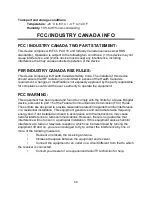39
•
Contrast:
Diamond Edge (if captured image contains text), Color*, Positive,
Negative
•
Colors
(Select from 20 color pairs): Black on white*, White on black, Black on
yellow, Yellow on black, Black on orange, Orange on black, Black on cyan, Cyan
on black, Black on purple, Purple on black, Black on green, Green on black, Blue
on yellow, Yellow on blue, White on blue, Blue on white
•
Mode
(Standard mode only): Live*, Multi-Capture
•
Autofocus
(Live mode only): Locked, Unlocked*
•
Speech:
On*, Documents only, Off
•
Voice:
Voice 1*, Voice 2
•
Speech Rate:
Very slow, Slow, Normal*, Fast, Very fast
•
Reading Mode:
Page, Column*, Line
•
Reading Speed:
Very slow, Slow, Normal*, Fast, Very fast
•
Diamond Edge:
Always*, On Request
•
Font Type:
Regular, Bold*
•
Preferred Zoom:
2x to 35x (4x*)
•
Font Size:
Minimum, Small, Medium, Standard*, Large, Very large, Extra large,
Maximum
•
Highlight
(Column and Line modes only. Highlight on spoken words): Display*,
Hide
•
Delete Gallery content
(in Gallery): Permanently delete all files in Gallery. Press
and hold the Back button in the Gallery to reach this setting.
•
Logout
(in Books app):
Log out of Bookshare. Press and hold the Back button in
Books to reach this setting.
•
Delete library content
(in Books app):
Permanently delete all downloaded books
in Books. Press and hold the Back button in Books to reach this setting.
•
Wi-Fi Setup
(in Books app): Press and hold the Back button to reach this setting.
▪
Wi-Fi:
Turn Wi-Fi On or Off.
▪
Wi-Fi Networks:
List of available networks. When connected, shows
network you are connected to.
▪
Saved Networks:
Saved networks configurations. To forget a network
configuration, tap network, tap Forget, and tap Yes.
•
Mode
(in Calculator app, press and hold Back to reach this setting): Standard*,
Scientific
•
Grid
(in Calculator app, press and hold Back to reach this setting): Locator color*,
Red, Orange, Yellow, Purple, Cyan, Green, Blue
•
Gestures
(while magnifying, viewing an image, or reading a document, allows
you to enable/disable gestures. They are checked by default):
▪
Swipe on right edge / Contrast
: Toggle between Color, Positive, Negative,
and Diamond Edge contrasts (The last selection will be saved in Reveal 16i
’s
memory).
▪
Pinch and zoom
: Adjust the zoom level by decreasing or increasing the
distance between 2 fingers.
▪
Double tap
: Access the carousel menu or toggle between Speech On and
Off while reading by tapping twice quickly with 1 finger.