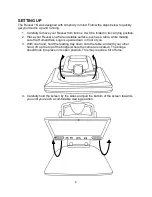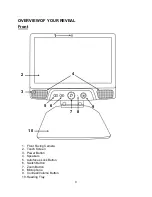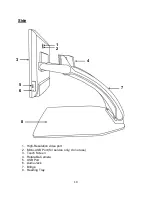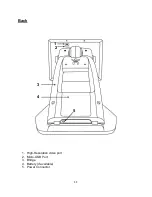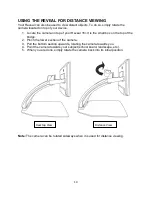Contents
Introduction .............................................................................................................................................. 5
Getting to Know your Reveal .................................................................................................................... 5
Box Content ........................................................................................................................................... 5
Setting Up .............................................................................................................................................. 6
Overview of your Reveal ....................................................................................................................... 9
Reveal 16i Operation Modes .................................................................................................................. 12
Live Mode ................................................................................................................................................ 12
Turning on your Reveal ....................................................................................................................... 12
Using the Reveal for Desktop viewing ................................................................................................ 13
Using the Reveal for Distance Viewing ............................................................................................... 14
Zooming In and Out ............................................................................................................................ 15
Changing Contrast ............................................................................................................................... 15
Adjusting the Contrast Ratio ............................................................................................................... 16
Autofocus Lock .................................................................................................................................... 17
Settings Menu ..................................................................................................................................... 17
Line and blinds .................................................................................................................................... 19
Adding a line or blinds ................................................................................................................... 19
Adjusting a line or blinds ............................................................................................................... 19
Advanced Mode ...................................................................................................................................... 20
Adjusting the Volume.......................................................................................................................... 20
Using Prodigi ........................................................................................................................................... 21
Navigating in Prodigi ........................................................................................................................... 21
Capturing a Document ........................................................................................................................ 21
Saving a Document ........................................................................................................................ 23
Multi-Capture ...................................................................................................................................... 24
Reading ................................................................................................................................................ 25
Reading Modes .............................................................................................................................. 25
Reading Speed ............................................................................................................................... 26
Turning Speech Off ........................................................................................................................ 26
Navigating in your Captured Document ............................................................................................. 27
Zooming in and out on a Document .............................................................................................. 27
Panning your Document ................................................................................................................ 27