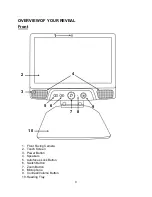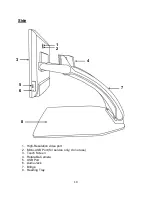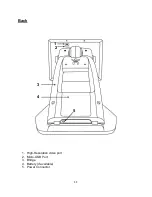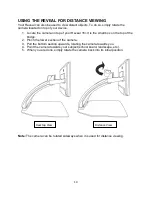23
•
Tap the Back Button if you want to return to Camera Preview mode.
Note:
If you wish to hide the Button Banner to better see your screen, do a
downward
swipe
on the Button Banner. The banner will be replaced by the Open Banner button at
the bottom of your screen.
Tap this button or
swipe upward
to bring back the Button Banner.
Saving a Document
Once you make a capture, the button banner will now be in the bottom of the screen,
and there will now be a Save Button on the button banner. The Save Button allows you
to save the captured image in your Gallery.
•
Tap the Save button to save your document in the Gallery for future use.