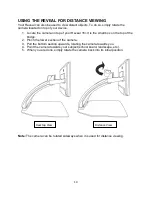26
•
Tap Reading Mode to change the value. Choose a reading mode, then tap Back
twice to exit the Settings.
Reading Speed
•
You can temporarily increase the reading speed by swiping to the left on the
touchscreen, and decrease the speech rate by swiping to the right. This must be
done while the text-to-speech engine is reading your text.
Note:
You can also increase or decrease the speech rate permanently from the Settings.
Tap the Settings Button, select Speech Rate, and select a value. Tap Back twice to exit
Settings.
Note:
You will be able to change the reading speed (text scrolling speed) by swiping left
or right, or from the Settings even when speech is deactivated.
Turning Speech Off
It is possible to mute the text-to-speech engine when text is being read.
•
To toggle between Speech On and Off, simply double tap on the screen while
reading. Alternatively, tap the Settings button, select Speech, and select
Documents only or Off.
Swipe left or right
to change reading
speed