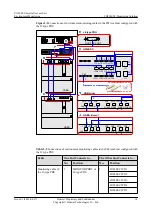DIP switch S2 is used to set the type of external analog sensors.
describes the meanings
and settings of S2 on the H304ESC.
Table 4-4
Setting of S2 on the H304ESC
DIP Switch
Setting
Meaning
Default
Setting
S2-1
ON
The external sensor of JTA1 is of the
current type
OFF
OFF
The external sensor of JTA1 is of the
voltage type
S2-2
ON
The external sensor of JTA2 is of the
current type
OFF
OFF
The external sensor of JTA2 is of the
voltage type
S2-3
ON
The external sensor of JTA3 is of the
current type
OFF
OFF
The external sensor of JTA3 is of the
voltage type
S2-4
Reserved
Unavailable
-
DIP switch S3 is used to set the reporting mode and rate.
on the H304ESC.
Table 4-5
Settings of S3 on the H304ESC
DIP Switch
Setting
Meaning
Default
Setting
S3-1
ON
The H304ESC is used in the access network
ON
OFF
The H304ESC is used in the exchange
S3-2
ON
The H304ESC uses one serial port for
reporting
OFF
OFF
The H304ESC uses two serial ports for
reporting
S3-3
Reserved
Unavailable
-
S3-4
ON
The reporting rate of the serial port is 19200
bit/s
OFF
OFF
The reporting rate of the serial port is 9600 bit/
s
S3-5 to S3-8
Reserved
Unavailable
-
UA5000 Universal Access Unit
Environment Monitoring
4 H304ESC Monitoring Solution
Issue 01 (2012-08-17)
Huawei Proprietary and Confidential
Copyright © Huawei Technologies Co., Ltd.
28