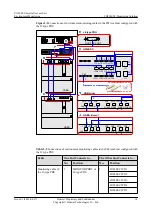Monitoring
Parameter
Displayed on the
Host
Device Port
Application in the F02A Cabinet
Digital 14
JTD13
Not connected by default, used to add a
user-defined monitoring digital parameter
Digital 15
Reserved
Unavailable
Digital 16
Reserved
Unavailable
Digital 17
Reserved
Unavailable
Digital 18
Reserved
Unavailable
Digital 19
Reserved
Unavailable
Digital 20
Reserved
Unavailable
Digital 21
Reserved
Unavailable
Digital 22
Reserved
Unavailable
NOTE
Before adding a user-defined monitoring analog or digital parameter, make sure that the port corresponding
to this parameter is properly connected to an environment monitoring cable.
Data Plan
provides the data plan for configuring the H303ESC board.
Table 3-11
Data plan for configuring the H303ESC board
Item
Data
Remarks
EMU
Type: H303ESC
H303ESC is displayed as
H303ESC
on the
CLI.
SN: 0
-
Subnode ID: 30
The serial port of the H303ESC is an RS232
serial port, and the subnode ID must be set to
30.
Analog
parameters
Analog parameter ID: 0
This analog parameter is set according to the
actual requirements. The built-in analog
parameter is set here to monitor the ambient
temperature of the device.
Upper alarm threshold of
analog parameter 0: 50
When the ambient temperature of the device
is equal to or higher than 50°C, the host
reports an alarm.
Default: 55°C.
UA5000 Universal Access Unit
Environment Monitoring
3 H303ESC Monitoring Solution
Issue 01 (2012-08-17)
Huawei Proprietary and Confidential
Copyright © Huawei Technologies Co., Ltd.
17