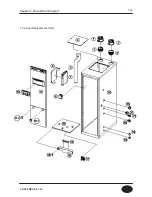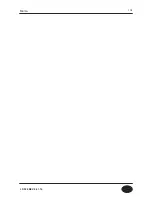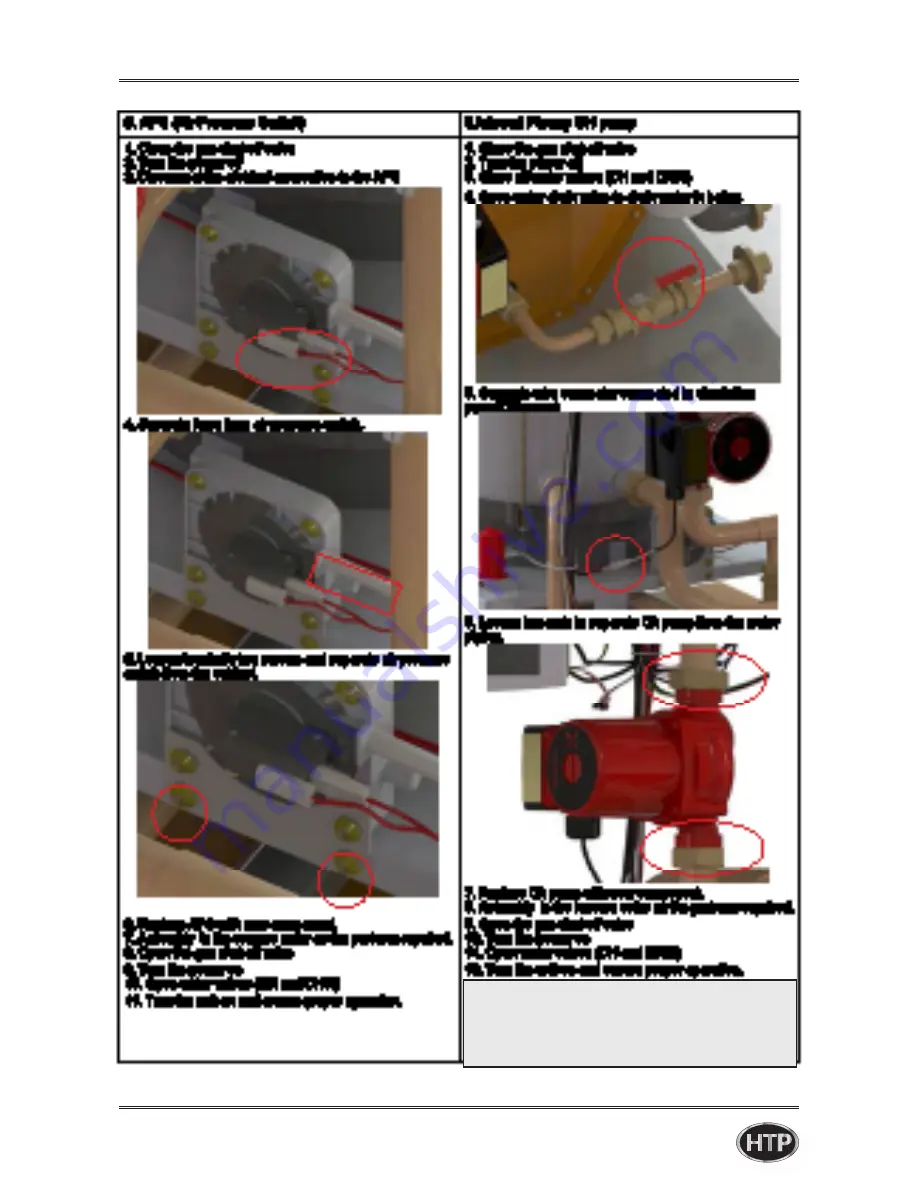
100
Main components Replacement Instructions
5. APS (Air Pressure Switch)
6. Circulation Pump (CH)
1. Switch main gas valve to close’s
2. Switch manual power switch to 120V OFF.
3. Switch water valve to close.
4. Separate wire connector from air pressure switch
5. Separate hose from air pressure switch.
6. Loosen bracket’s two screws and separate air pressure
switch.
7. Replace air pressure sensor with new component.
8. Fix air pressure switch on the bracket and tighten two
screws.
9. Connect hose on the air pressure switch.
10. Connect wire connector on the air pressure switch.
11. Switch water valve to open.
12. Switch manual power switch to open
13. Switch main gas valve to open.
14. Test whether it operate normally.
1. Switch main gas valve to close’s
2. Switch manual power switch to 120V OFF.
3. Switch water valve to close.
4. Open water drain valve to drain water in boiler.
5. Separate wire connector connected to circulation
pump(for heating)
6. Loosen two screws for separating pipe connected with
circulation pump(for heating).
7. Replace circulation pump(for heating) with new
component after separating circulation pump.
8. Assemble circulation pump(for heating) and pipe and fix
it with two nuts.
9. Connect wire connector.
10. Close the water drain valve.
11. Switch water valve to open.
12. Switch manual power switch to open
13. Switch main gas valve to open.
14. Test whether it operate normally.
Chapter 5 Replacement Instructions
LP-528 REV. 8.01.14
WARNING
Failure to turn the power and gas off to the
appliance and ensure the unit is cool before
repair could result in serious injury or death.
Summary of Contents for EFTC-140F
Page 3: ...1 LP 528 REV 8 01 14 ...
Page 13: ...11 Operation flow chart Chapter 1 Product Characteristics LP 528 REV 8 01 14 ...
Page 14: ...12 Operation flow chart Chapter 1 Product Characteristics LP 528 REV 8 01 14 ...
Page 15: ...13 Wiring Diagram Chapter 1 Product Characteristics LP 528 REV 8 01 14 ...
Page 16: ...14 Wiring Diagram Chapter 1 Product Characteristics Mixing Valve LP 528 REV 8 01 14 ...
Page 42: ...40 Chapter 3 How to use control panel LP 528 REV 8 01 14 ...
Page 67: ...65 Chapter 4 Troubleshooting 1 Flame Detection LP 528 REV 8 01 14 ...
Page 70: ...68 Error code Chapter 4 Troubleshooting LP 528 REV 8 01 14 ...
Page 71: ...69 Chapter 4 Troubleshooting LP 528 REV 8 01 14 ...
Page 72: ...70 Chapter 4 Troubleshooting LP 528 REV 8 01 14 ...
Page 106: ...104 1 Cabinet Replacement Parts Chapter 7 Repair Part Diagram LP 528 REV 8 01 14 ...
Page 107: ...105 Chapter 7 Repair Part Diagram LP 528 REV 8 01 14 ...
Page 108: ...106 2 Combustion System Replacement Parts Chapter 6 Repair Parts Diagram LP 528 REV 8 01 14 ...
Page 109: ...107 Chapter 7 Repair Part Diagram LP 528 REV 8 01 14 ...
Page 110: ...108 Memo LP 528 REV 8 01 14 ...
Page 111: ...109 Memo LP 528 REV 8 01 14 ...
Page 112: ...110 Memo LP 528 REV 8 01 14 ...