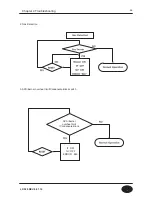53
Press ‘current status button’ for 5
secs while display is powered off to
enter into installer setting mode
Turn the dial until ‘5:St’ shows up.
Turn the dial to set ‘off’ status when
initial ‘on’ shows up.(Default : on)
Press dial button during ‘off’ status to
save the setting.
Press dial button for a sec when
‘5:St’ is displayed.
Press ‘current status button’ for a
sec to go back to initial status after
confirmation.
Internal Storage Tank Pre-heating Mode (on or off)
Chapter 3 How to use control panel
Press ‘current status button’ for 5
secs while display is powered off to
enter into installer setting mode.
Turn the dial until ‘6:oH’ shows up.
Turn the dial to the desired setting
when initial 68 setting is displayed.
Press dial button to save the
setting.
Press dial button for a sec when
‘6:oH’ is displayed.
Press ‘current status button’ for a
sec to go back to initial status after
confirmation.
Change maximum outdoor temperature
LP-528 REV. 8.01.14
Summary of Contents for EFTC-140F
Page 3: ...1 LP 528 REV 8 01 14 ...
Page 13: ...11 Operation flow chart Chapter 1 Product Characteristics LP 528 REV 8 01 14 ...
Page 14: ...12 Operation flow chart Chapter 1 Product Characteristics LP 528 REV 8 01 14 ...
Page 15: ...13 Wiring Diagram Chapter 1 Product Characteristics LP 528 REV 8 01 14 ...
Page 16: ...14 Wiring Diagram Chapter 1 Product Characteristics Mixing Valve LP 528 REV 8 01 14 ...
Page 42: ...40 Chapter 3 How to use control panel LP 528 REV 8 01 14 ...
Page 67: ...65 Chapter 4 Troubleshooting 1 Flame Detection LP 528 REV 8 01 14 ...
Page 70: ...68 Error code Chapter 4 Troubleshooting LP 528 REV 8 01 14 ...
Page 71: ...69 Chapter 4 Troubleshooting LP 528 REV 8 01 14 ...
Page 72: ...70 Chapter 4 Troubleshooting LP 528 REV 8 01 14 ...
Page 106: ...104 1 Cabinet Replacement Parts Chapter 7 Repair Part Diagram LP 528 REV 8 01 14 ...
Page 107: ...105 Chapter 7 Repair Part Diagram LP 528 REV 8 01 14 ...
Page 108: ...106 2 Combustion System Replacement Parts Chapter 6 Repair Parts Diagram LP 528 REV 8 01 14 ...
Page 109: ...107 Chapter 7 Repair Part Diagram LP 528 REV 8 01 14 ...
Page 110: ...108 Memo LP 528 REV 8 01 14 ...
Page 111: ...109 Memo LP 528 REV 8 01 14 ...
Page 112: ...110 Memo LP 528 REV 8 01 14 ...