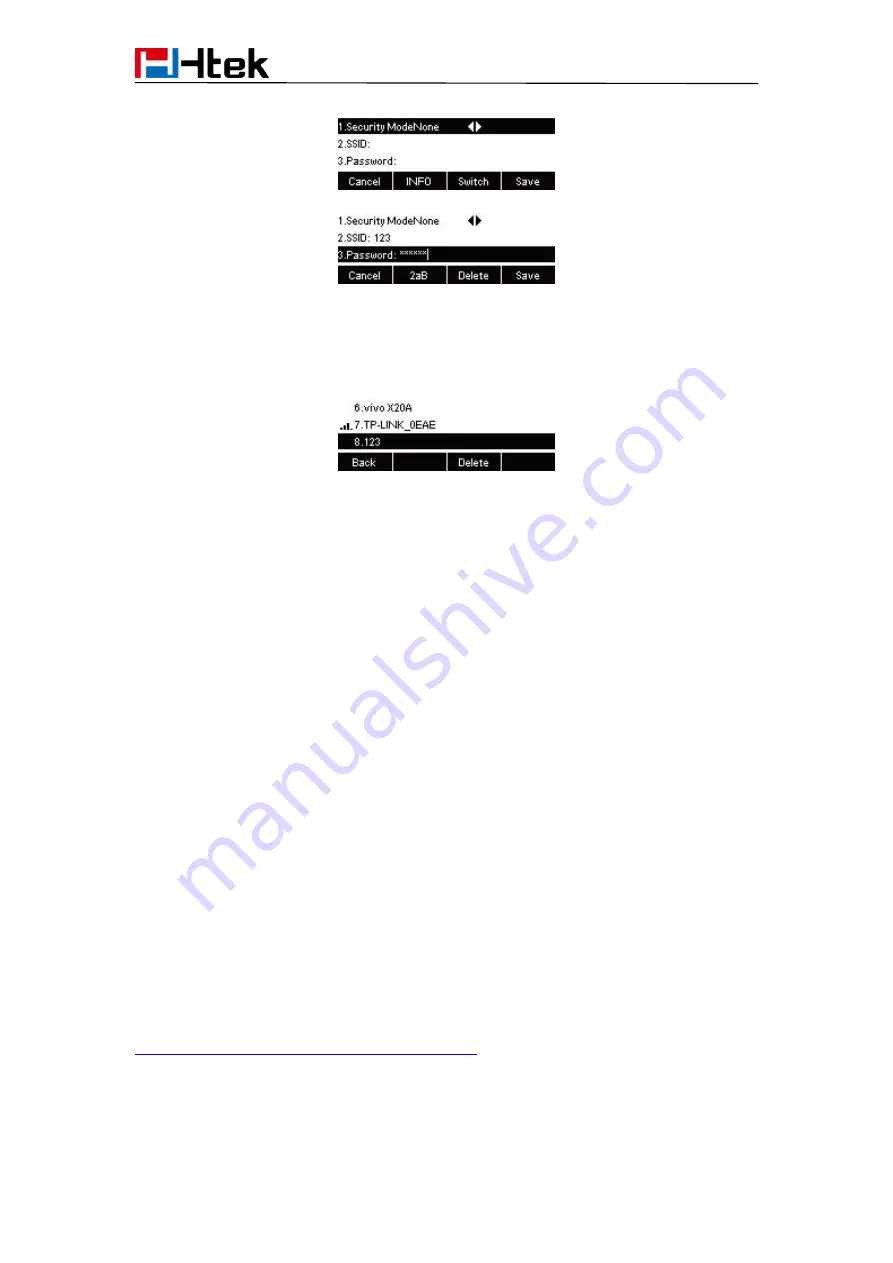
126
WIFI Feature
Select a Security Mode
Enter the desired wireless network (SSID)
If the wireless network is secure, please enter its password in the password field.
3. Press the “Save” button to save the configuraion:
You can choose this wireless network to connect it.
Note:
Contact your network administrator for the Wi-Fi password.
How to Disable Wi-Fi feature?
To disable the Wi-Fi feature via Phone interface:
1. Find Menu then navigate as follows
Menu->Settings->Basic Setting->Wi-Fi:
2. Press the Switch button to turn off Wi-Fi feature
3. Press the Save button to save the configuration.
Provision
Provision can be assigned to the phone in batches, which can be used in provisioning a
large number of IP Phones to access the same Wi-Fi. Provision can be configured using
the configuration file or phone. For more details, you can refer
to
Htek_IP_Phones_Administrator_Guide_V4_4_24
.
To configure the Wi-Fi type via Phone interface:
1.
Find Menu then navigate as follows

























