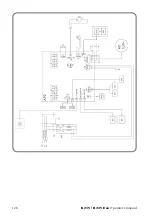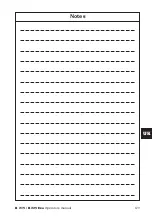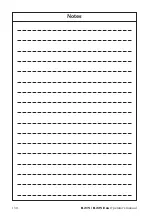B 215 / B 225 Evo
Operator’s manual
119
UK
A Cr
Contact the technical support centre.
– E – Error messages
E 1
Absence of sensitivity calibration.
Perform the sensitivity calibration procedure.
E 2
Error condition during sensitivity calibration.
Repeat sensitivity calibration paying attention to the first spin, which must
be performed with the wheel as in the successive spins.
Take particular care NOT to knock the machine during calibration.
E 3 I/E 2/3
Error condition at the end of sensitivity calibration. Repeat the calibration, if
the message persists perform the following checks:
Correct sensitivity calibration procedure;
Correct fastening and position of the calibration weight;
Mechanical and geometric condition of the calibration weight;
geometry of the wheel used.
E 4
a) External mechanical sensor calibration error condition. Perform the external
mechanical sensor calibration procedure.
b) if the error continues after calibrating the external sensor or the external
sensor is not present, or there is a distance-diameter measuring sensor fault,
call the technical support centre.
E 6
Error condition when executing optimisation programme.
Repeat the procedure from the beginning.
E 12
a) Mechanical width sensor not in the rest position when machine was switched
on. Switch off the machine, return the sensor to the correct position and switch
back on. If the error persists, call in the technical support centre.
b) External sensor not present or faulty. Visualisation of this error can be
disabled by performing the following procedure:
• press the
key
• use the
keys to search for GAU CAL
• press the
key.
E 27
Excessive braking time. If the problem persists, contact the technical sup-
port centre.
E 28
Encoder counting error. If the error occurs frequently, call in the technical
support centre.
E 30
Wheel spin device failure. Switch off the machine and call in the technical
support centre.
E 32
The wheel balancer has been jolted during the reading phase. Repeat the
wheel spin.
E F0
Error in reading the 0 notch.