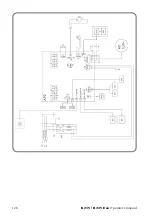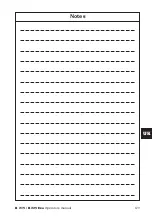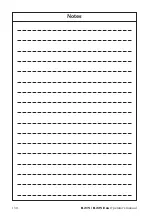118
B 215 / B 225 Evo
Operator’s manual
• E flashing on the right display
2. Bring the automatic sensor arm into contact
with the wheel contact flange as shown in
Fig.25.
3. Press the key
to confirm the sensor
position.
4. Return the arm to the rest position
Notes:
If the calibration has been carried out successfully, a confirmation message will be displayed.
If the A20 message is displayed, the sensor position in the calibration phase is not correct.
Position it correctly, as already described, and repeat the procedure.
- Pressing the key
, it is possible to interrupt the programme at any time.
18. MESSAGES ON THE DISPLAYS
The machine can recognise a certain number of malfunction conditions and signals them
to the user by visualising the relevant messages on the displays.
– A – Notice Messages
A 3
Wheel not suitable for performing the sensitivity calibration, use a wheel of
average dimensions (typically 5.5”X14”) or larger, but NOT exceeding a weight
of 40kg.
A 5
Incorrect dimension settings for an ALU programme. Correct the set dimen-
sions.
A 7
The machine is temporarily unable to select the requested programme.
Perform a wheel spin, then repeat the request.
A 10
Internal sensor not in the rest position. Return the sensor to the rest position
(completely in). If the message does not disappear, internal sensor operation
can be disabled by pressing the
button.
A 20
Sensor in an incorrect position during calibration.
Bring it to the position indicated and repeat the calibration.
A 26
Programme available only after selecting one of the following programmes:
ALU 1P / ALU 2P / Motorcycle Dynamic / Motorcycle ALU or if selected in the
Motorcycle Programme but with the wheel NOT in the centred position.
A 41
Contact the technical support centre.
A Stp
Wheel stop during the spin phase.
Wheel movement is not integral with swinging unit movement: Check correct
wheel tightening.
25