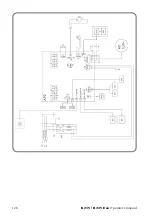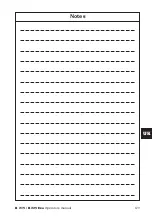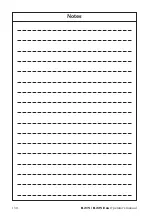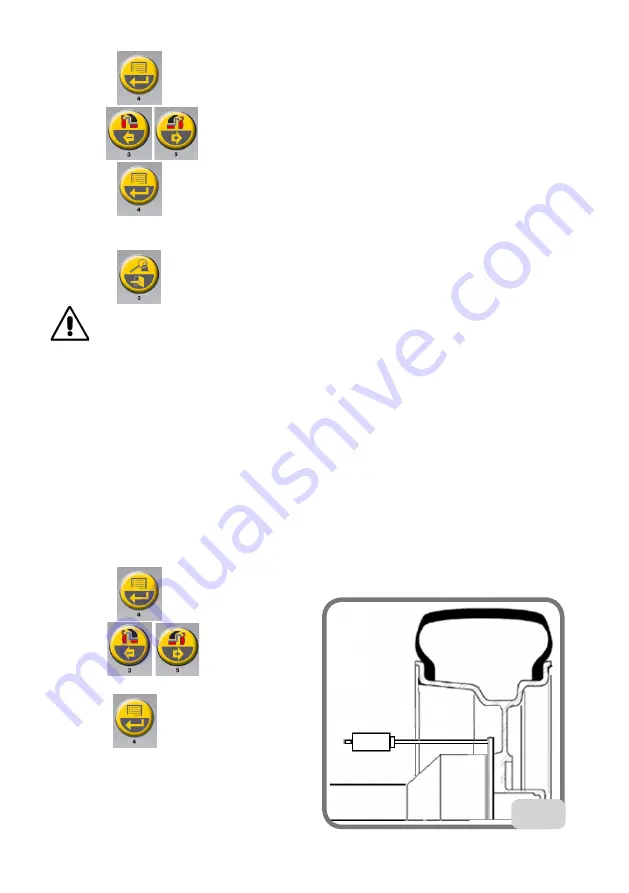
116
B 215 / B 225 Evo
Operator’s manual
- press the
key to confirm
- use the
keys to search for LAS on (LAS oFF if previously set)
- press the
key to change the setting:
LAS on
to enable the laser device
or LAS oFF
to disable the laser device
- press the
key to confirm and exit.
Caution
If the laser indicator is enabled, the application of the adhesive weights (except for
the ALU1 P and ALU2 P balancing programs with the weight-holder device present)
and the reference for selecting the two weights behind the spokes (Hidden Weight)
is at 6 o'clock (H.6).
16. UNBALANCE CALIBRATION
WITH CALIBRATION WEIGHT
This programme allows sensitivity calibration whenever calibration when it appears to be
out of the tolerance range or when the machine requires this procedure to be performed
by displaying the E 1 error message.
Proceed as follows to recall this programme:
• press the
key
• use the
keys to search for
Unb CAL
• press the
key to perform calibration,
proceeding as follows:
1. Fit a wheel of average dimensions (diam-
eter no less than 14") on the wheel balancer
with preferably only a small unbalance.
23