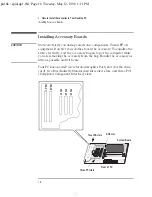1 How to Install Accessories in Your Desktop PC
Installing Accessory Boards
18
English
Installing Accessory Boards
CAUTION
Static electricity can damage electronic components. Turn OFF all
equipment. Don’t let your clothes touch the accessory. To equalize the
static electricity, rest the accessory bag on top of the computer while
you are removing the accessory from the bag. Handle the accessory as
little as possible and with care.
Your PC has one AGP (Accelerated Graphics Port) slot (for the video
card), two ISA (Industry Standard Architecture) slots, and three PCI
(Peripheral Component Interface) slots:
System Board
AGP slot
Three PCI slots
Two ISA slots
Front of PC
PCI #1
PCI #2
PCI #3
ISA #1
ISA #2
spid.bk : spid-up1.fb4 Page 18 Tuesday, May 12, 1998 1:11 PM