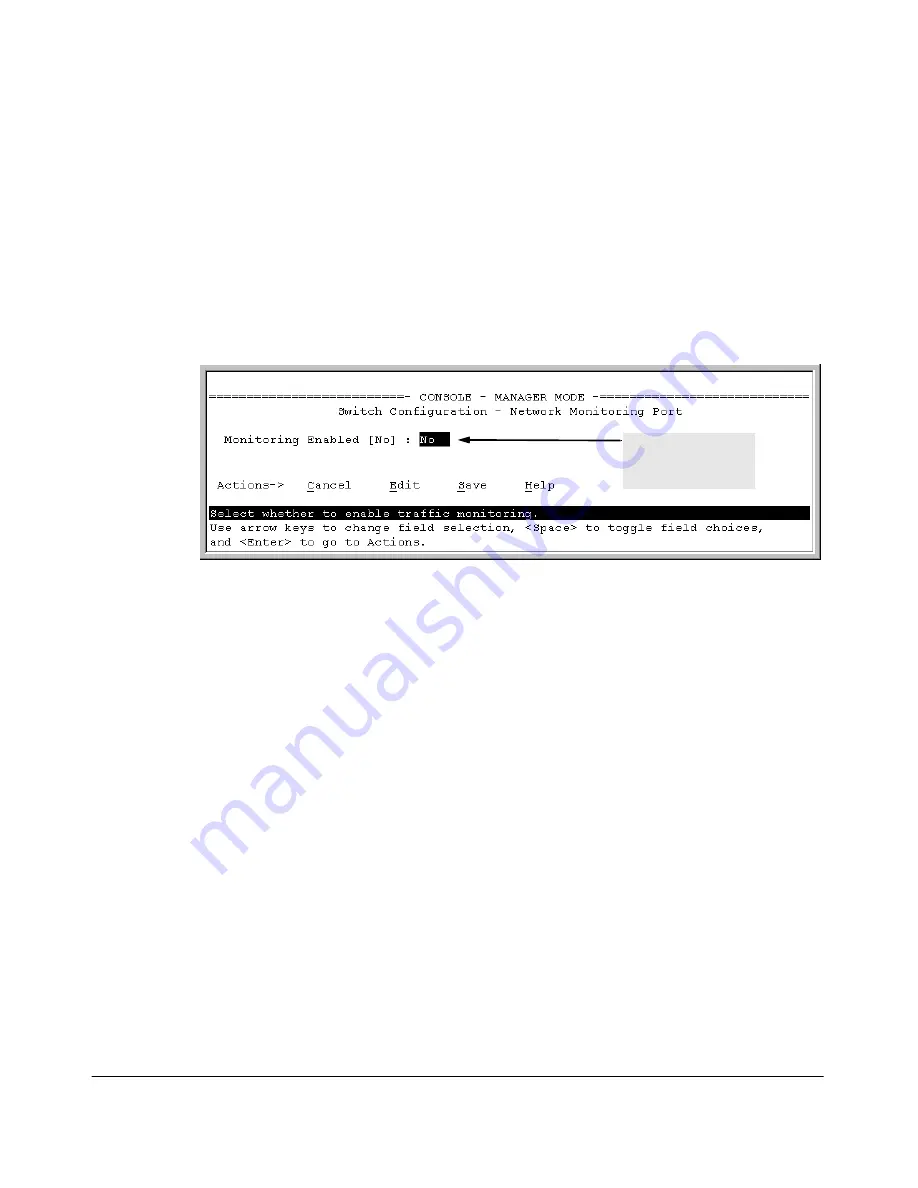
B-24
Monitoring and Analyzing Switch Operation
Port and Static Trunk Monitoring Features
Menu: Configuring Port and Static Trunk Monitoring
This procedure describes configuring the switch for monitoring when moni-
toring is disabled. (If monitoring has already been enabled, the screens will
appear differently than shown in this procedure.)
1.
From the Console Main Menu, Select:
2. Switch Configuration...
3. Network Monitoring Port
Figure B-19. The Default Network Monitoring Configuration Screen
2.
In the Actions menu, press
[E]
(for
Edit
).
3.
If monitoring is currently disabled (the default) then enable it by pressing
the Space bar (or
[Y]
) to select
Yes
.
4.
Press the downarrow key to display a screen similar to the following and
move the cursor to the
Monitoring Port
parameter.
Enable monitoring
by setting this
parameter to “Yes”.
Summary of Contents for ProCurve 4104GL
Page 2: ......
Page 26: ...xxiv Getting Started Need Only a Quick Start ...
Page 34: ...1 8 Selecting a Management Interface Advantages of Using HP TopTools for Hubs Switches ...
Page 50: ...2 16 Using the Menu Interface Where To Go From Here ...
Page 172: ...8 24 Time Protocols SNTP Messages in the Event Log ...
Page 240: ...10 30 Configuring for Network Management Applications CDP ...
Page 288: ...11 48 Port Based Virtual LANs VLANs and GVRP GVRP ...
Page 480: ...C 38 Troubleshooting Restoring a Flash Image ...
Page 486: ...D 6 MAC Address Management Determining MAC Addresses ...
Page 490: ......
Page 502: ...12 Index ...
Page 503: ......






























