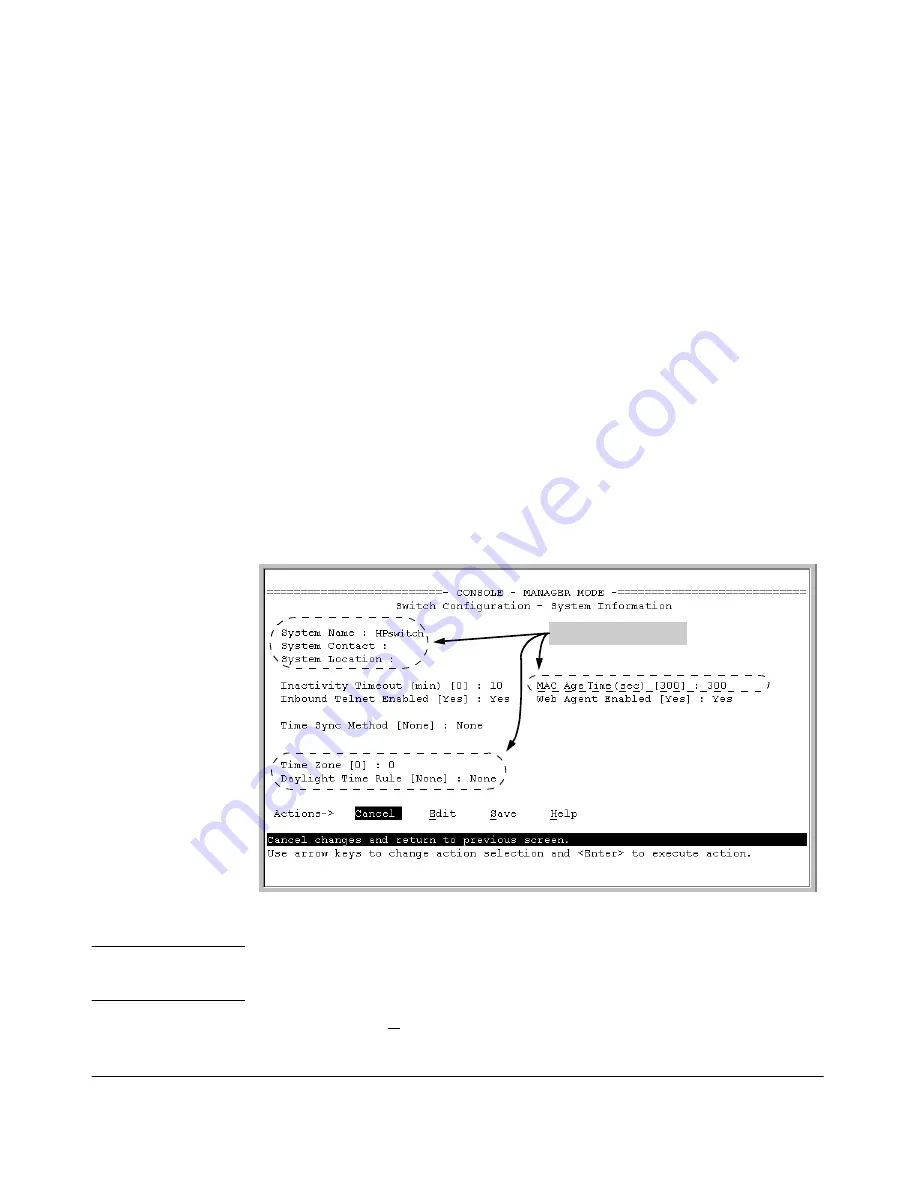
6-10
Interface Access, System Information, and Friendly Port Names
System Information
Time Zone:
The number of minutes your time zone location is to the
West (-) or East (+) of Coordinated Universal Time (formerly GMT). The
default
0
means no time zone is configured. For example, Berlin, Germany is
in the +1 zone, while Vancouver, Canada is in the -8 zone.
Daylight Time Rule:
Specifies the daylight savings time rule to apply for your
location. The default is
None
. (For more on this topic, see appendix D,
“Daylight Savings Time on HP ProCurve Switches.)
Time:
Used in the CLI to specify the time of day, the date, and other system
parameters.
Menu: Viewing and Configuring System Information
To access the system information parameters:
1.
From the Main Menu, Select...
2. Switch Configuration...
1. System Information
Figure 6-6. The System Information Configuration Screen (Default Values)
N o t e
To help simplify administration, it is recommended that you configure
System Name
to a character string that is meaningful within your system.
2.
Press
[E]
(for Edit). The cursor moves to the
System Name
field.
System Information
Summary of Contents for ProCurve 4104GL
Page 2: ......
Page 26: ...xxiv Getting Started Need Only a Quick Start ...
Page 34: ...1 8 Selecting a Management Interface Advantages of Using HP TopTools for Hubs Switches ...
Page 50: ...2 16 Using the Menu Interface Where To Go From Here ...
Page 172: ...8 24 Time Protocols SNTP Messages in the Event Log ...
Page 240: ...10 30 Configuring for Network Management Applications CDP ...
Page 288: ...11 48 Port Based Virtual LANs VLANs and GVRP GVRP ...
Page 480: ...C 38 Troubleshooting Restoring a Flash Image ...
Page 486: ...D 6 MAC Address Management Determining MAC Addresses ...
Page 490: ......
Page 502: ...12 Index ...
Page 503: ......






























