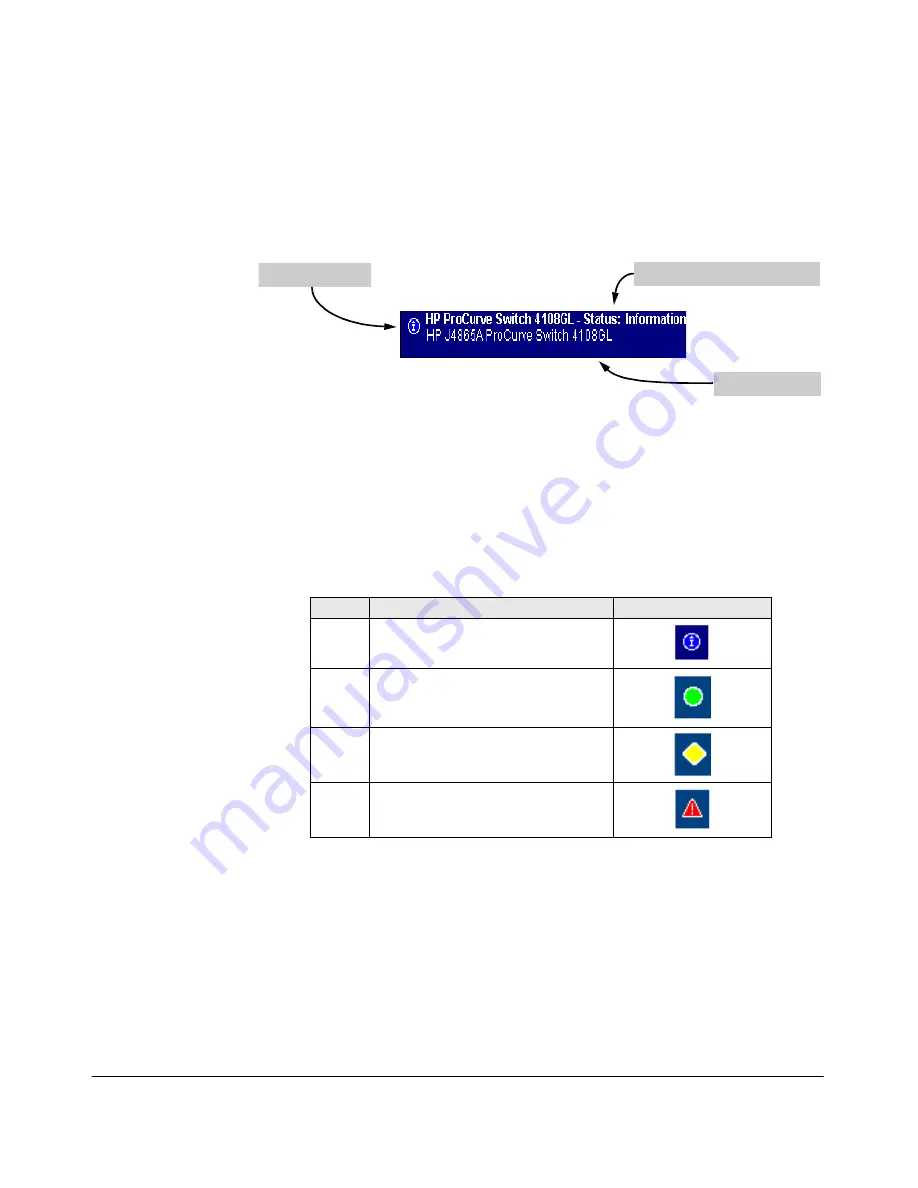
4-22
Using the HP Web Browser Interface
Status Reporting Features
The Status Bar
The Status Bar is displayed in the upper left corner of the web browser
interface screen. Figure 4-15 shows an expanded view of the status bar.
Figure 4-15. Example of the Status Bar
The Status bar consists of four objects:
■
Status Indicator.
Indicates, by icon, the severity of the most critical alert
in the current display of the Alert Log. This indicator can be one of three
shapes and colors as shown in the following table.
Table 4-2.
Status Indicator Key
■
System Name.
The name you have configured for the switch by using
Identity screen,
system name
command, or the switch console
System
Information
screen.
■
Most Critical Alert Description.
A brief description of the earliest,
unacknowledged alert with the current highest severity in the Alert Log,
appearing in the right portion of the Status Bar. In instances where
multiple critical alerts have the same severity level, only the earliest
unacknowledged alert is deployed in the Status bar.
Color
Switch Status
Status Indicator Shape
Blue
Normal Activity; "First time installation"
information available in the Alert log.
Green
Normal Activity
Yellow
Warning
Red
Critical
Status Indicator
Most Critical Alert Description
Product Name
Summary of Contents for ProCurve 4104GL
Page 2: ......
Page 26: ...xxiv Getting Started Need Only a Quick Start ...
Page 34: ...1 8 Selecting a Management Interface Advantages of Using HP TopTools for Hubs Switches ...
Page 50: ...2 16 Using the Menu Interface Where To Go From Here ...
Page 172: ...8 24 Time Protocols SNTP Messages in the Event Log ...
Page 240: ...10 30 Configuring for Network Management Applications CDP ...
Page 288: ...11 48 Port Based Virtual LANs VLANs and GVRP GVRP ...
Page 480: ...C 38 Troubleshooting Restoring a Flash Image ...
Page 486: ...D 6 MAC Address Management Determining MAC Addresses ...
Page 490: ......
Page 502: ...12 Index ...
Page 503: ......






























