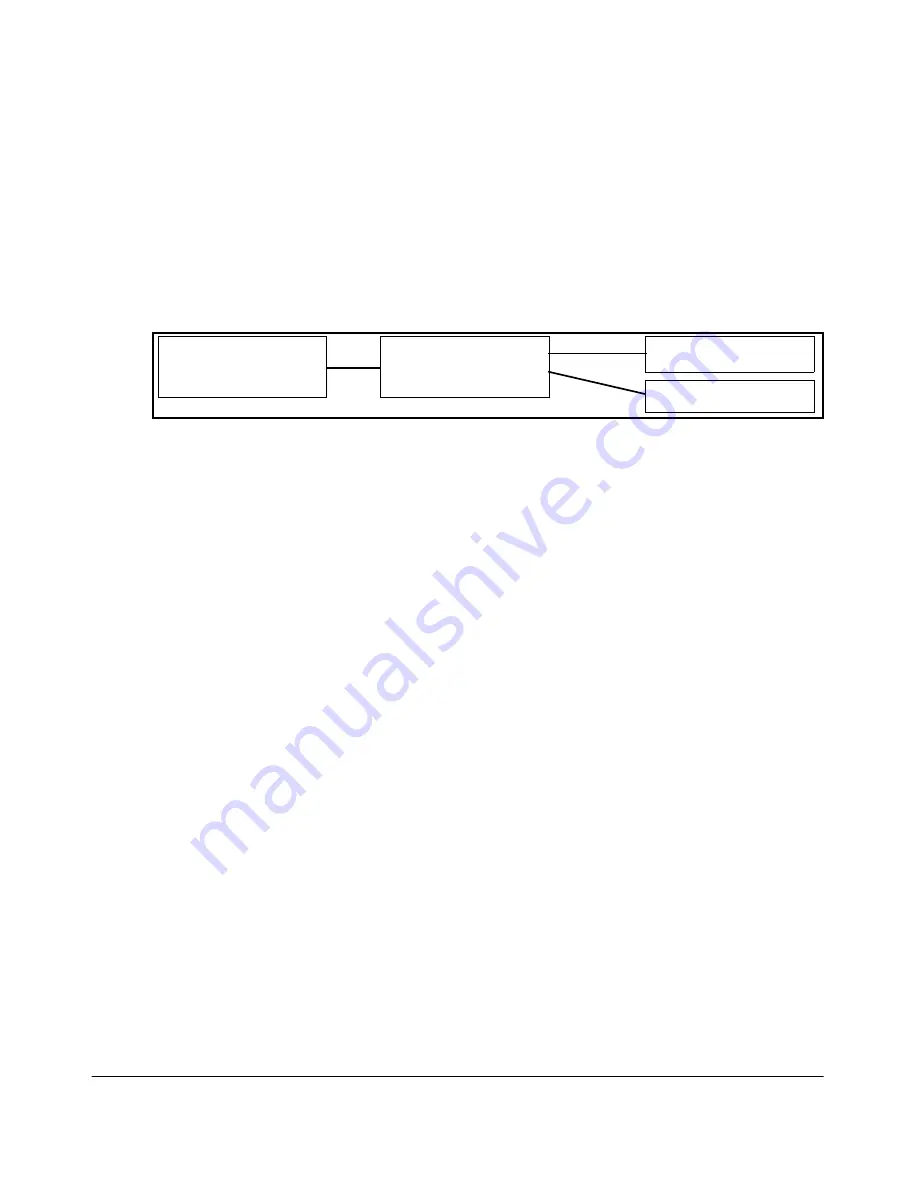
14-7
HP Procurve Stack Management
Operation
■
If multiple VLANs are configured, stacking uses only the primary
VLAN on any switch. In the factory-default configuration, the
DEFAULT_VLAN is the primary VLAN. (See “Stacking Operation with
Multiple VLANs Configured” on page 14-44 and “The Primary VLAN”
on page 11-6.)
■
Stacking allows intermediate devices that do not support stacking.
This enables you to include switches that are distant from the
Commander.
Figure 14-3. Example of a Non-Stacking Device Used in a Stacking Environment
Commander Switch
Switch with Stacking
Disabled or Not Available
Member Switch
Candidate Switch
Summary of Contents for ProCurve 4104GL
Page 2: ......
Page 26: ...xxiv Getting Started Need Only a Quick Start ...
Page 34: ...1 8 Selecting a Management Interface Advantages of Using HP TopTools for Hubs Switches ...
Page 50: ...2 16 Using the Menu Interface Where To Go From Here ...
Page 172: ...8 24 Time Protocols SNTP Messages in the Event Log ...
Page 240: ...10 30 Configuring for Network Management Applications CDP ...
Page 288: ...11 48 Port Based Virtual LANs VLANs and GVRP GVRP ...
Page 480: ...C 38 Troubleshooting Restoring a Flash Image ...
Page 486: ...D 6 MAC Address Management Determining MAC Addresses ...
Page 490: ......
Page 502: ...12 Index ...
Page 503: ......






























