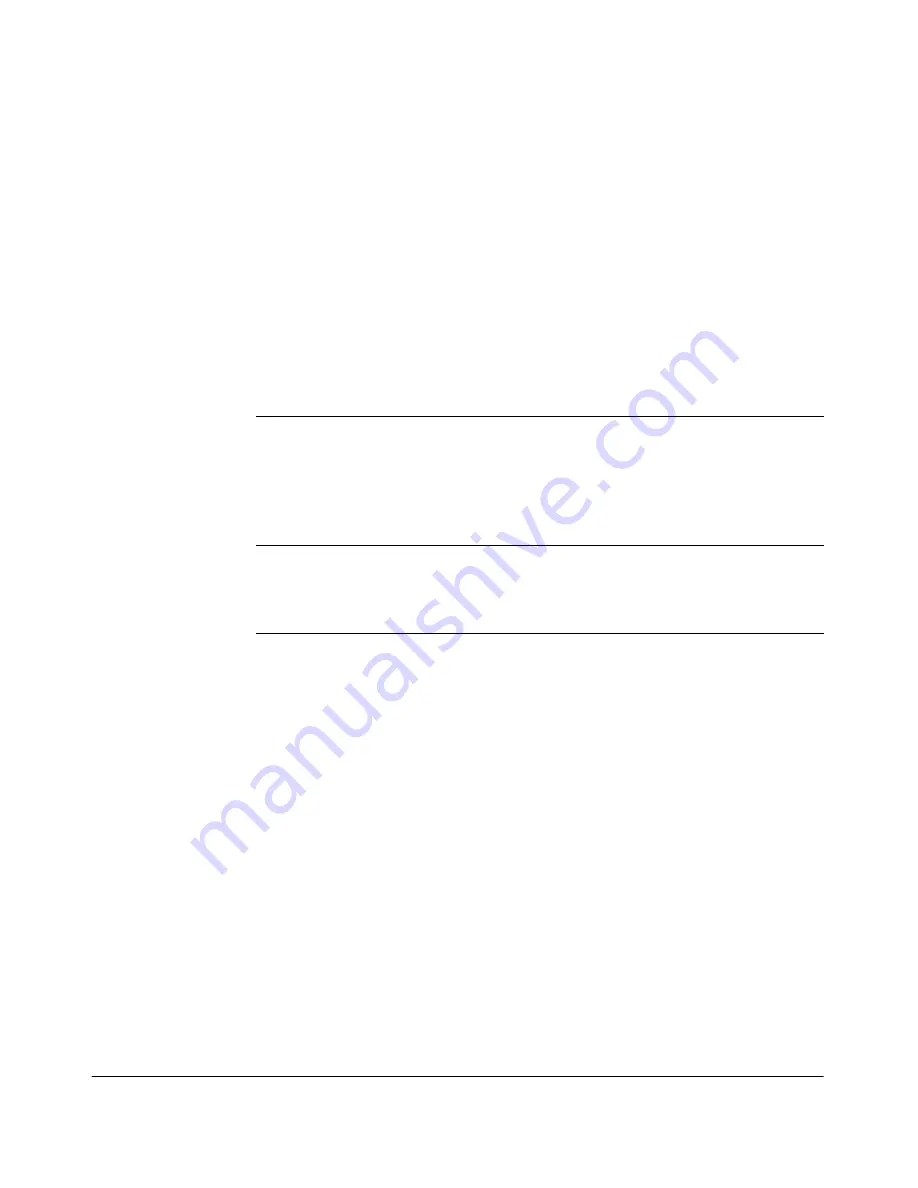
14-4
HP Procurve Stack Management
Operation
■
Simplify management of small workgroups or wiring closets while
scaling your network to handle increased bandwidth demand.
■
Eliminate any specialized cables for stacking connectivity and
remove the distance barriers that typically limit your topology options
when using other stacking technologies.
■
Add switches to your network without having to first perform IP
addressing tasks.
Which Devices Support Stacking?
As of June, 2002, the following HP devices support stacking:
■
HP Procurve Switch 4104GL
■
HP Procurve Switch 4108GL
■
HP Procurve Switch 2512
■
HP Procurve Switch 2524
■
HP Procurve Switch 8000M*
■
HP Procurve Switch 4000M*
■
HP Procurve Switch 2424M*
■
HP Procurve Switch 2400M*
■
HP Procurve Switch 1600M*
*Requires software release C.08.03 or later, which is included with the 8000M,
4000M, 2424M, and 1600M models as of July, 2000. Release C.08.03 or a later
version is also available on the HP Procurve website at
www.hp.com/go/
procurve
. (Click on
software
.)
Summary of Contents for ProCurve 4104GL
Page 2: ......
Page 26: ...xxiv Getting Started Need Only a Quick Start ...
Page 34: ...1 8 Selecting a Management Interface Advantages of Using HP TopTools for Hubs Switches ...
Page 50: ...2 16 Using the Menu Interface Where To Go From Here ...
Page 172: ...8 24 Time Protocols SNTP Messages in the Event Log ...
Page 240: ...10 30 Configuring for Network Management Applications CDP ...
Page 288: ...11 48 Port Based Virtual LANs VLANs and GVRP GVRP ...
Page 480: ...C 38 Troubleshooting Restoring a Flash Image ...
Page 486: ...D 6 MAC Address Management Determining MAC Addresses ...
Page 490: ......
Page 502: ...12 Index ...
Page 503: ......






























