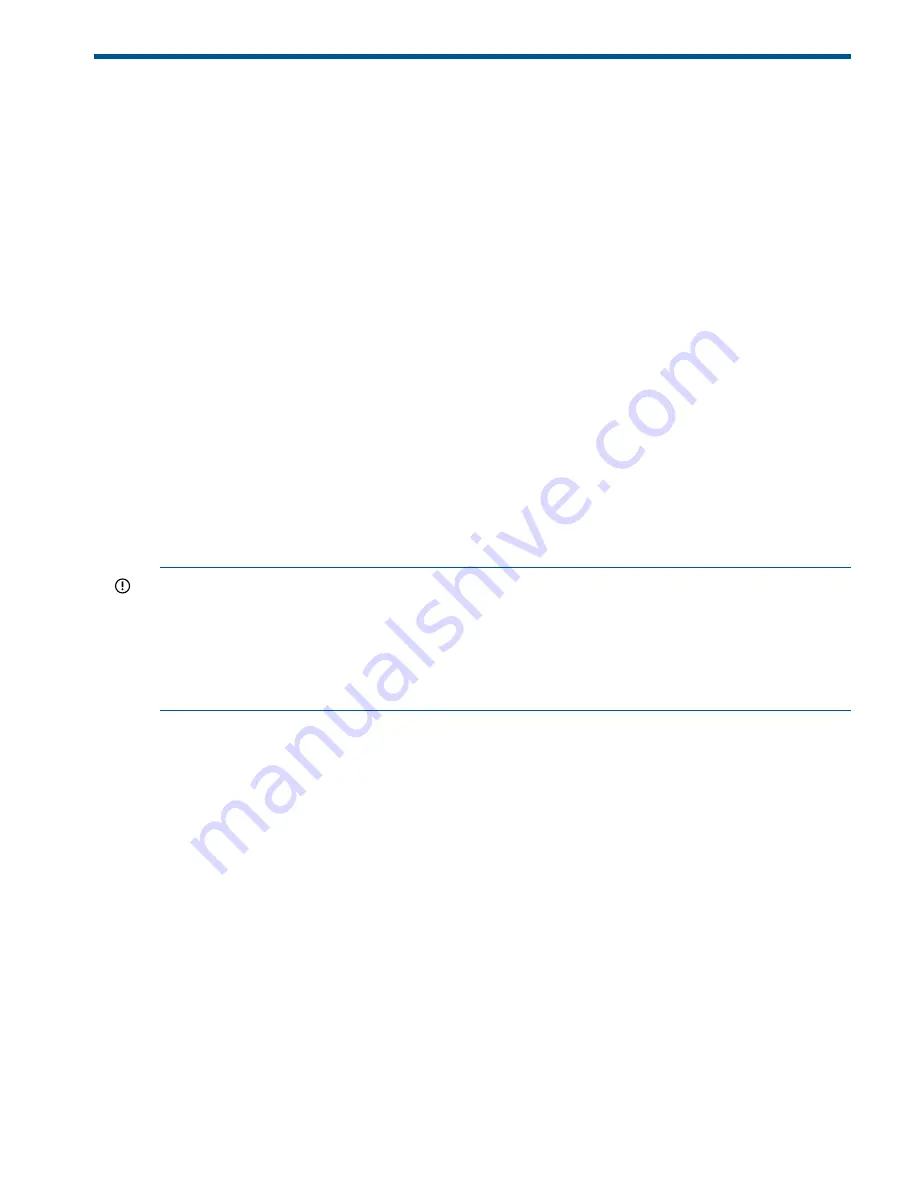
6 Removing and Replacing Components
This chapter provides information on removing and replacing components in your HP Integrity
BL870c server blade.
Service Tools Required
Service of this product may require the following tools:
•
The CPU Install Tool Kit, consisting of:
Disposable ESD Kit
•
•
Labelless CPU install tool (2.5mm hex and Torx 15)
•
1/4-inch flat blade screwdriver
•
Torx T-15 Torx screwdriver
None of the internal components are hot-swappable because they are not accessible unless the
server blade is removed from the server blade enclosure.
Removing and Replacing a Hot-Plug SAS Disk Drive
The only hot-plug devices in the server blade are the SAS disk drives. The following procedures
show how to remove and replace the SAS disk drives. You are not required to remove the server
blade from the enclosure to replace a SAS disk drive.
To assess hard drive status, observe the SAS disk drive status LEDs. For an explanation of these
LEDs, see
“SAS Disk Drive LEDs” (page 96)
.
IMPORTANT:
Before removing a SAS disk drive, perform a complete data backup.
If disk drive mirroring is enabled, it is not necessary to power down the server blade before
removing or replacing a SAS disk drive. If mirroring is not enabled, perform a graceful OS shutdown
before removing a disk drive to protect data.
You are not required to remove the server blade from the enclosure to remove and replace a SAS
disk drive.
Removing a SAS Disk Drive
To remove a SAS disk drive:
1.
Press the release button (1).
See
Figure 39
.
2.
Open the ejector lever (2).
3.
Slide the SAS disk drive out of the drive cage (3).
Service Tools Required
111















































