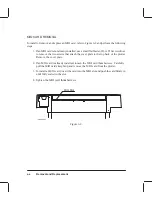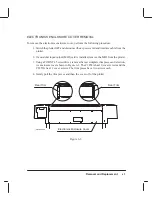6-4
Removal and Replacement
REQUIRED TOOLS
Tools required to disassemble and repair the HP DesignJet 650C plotters are listed in
Table 6-1.
Item
Size
Torx Screwdriver with bits
T8, T9, T10, T15, T20, T25, T30
Screwdriver, flat-blade
Small
Nut Drivers
1/4 in., 3/16 in., 5.5 mm (or 7/32 in.)
Pliers, needle-nose
Medium
Wrenches, socket or open-end
3/8 in., 9/32 in. (or 7mm)
REPAIR PROCEDURES
Unless otherwise specified, reassembling should be performed in the reverse order of disas-
sembly. Be sure to read and perform any precautions given in the procedures.
Certain repairs will require you to perform calibration procedures to return the plotter to cer-
tain performance parameters or ensure proper operation after repairs are completed. Refer to
the table of calibration requirements in Chapter 7 and perform the calibrations listed after the
appropriate repairs are made.
Many repair procedures require other assemblies to be removed to perform the desired repair.
Assemblies to be removed will be referenced in the procedure. To remove those assemblies,
refer to the appropriate removal procedures in this chapter.
W A R N I N G
Summary of Contents for C2858A
Page 125: ...7 10 Adjustments Calibrations Notes ...
Page 155: ...9 4 Product History Notes ...
Page 164: ...10 9 Parts and Diagrams Illustrated Parts Breakdown C2859A Electronics Enclosure C C2858 3 1 ...
Page 166: ...10 11 Parts and Diagrams Illustrated Parts Breakdown C2858A Electronics Enclosure C C2858 4 1 ...
Page 182: ...10 27 Parts and Diagrams Illustrated Parts Breakdown Paper Drive Assemblies C C2858 12 1 ...
Page 198: ... ...