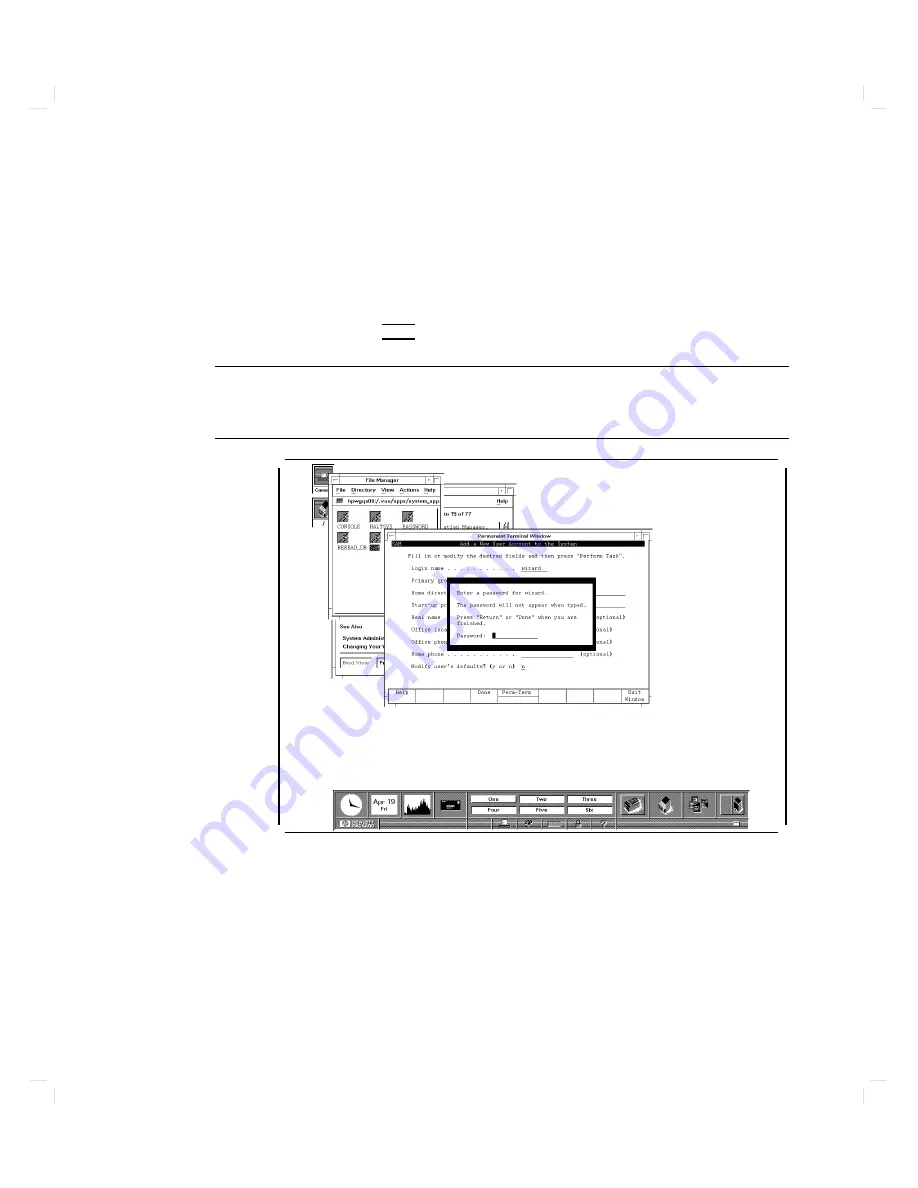
12
T
yp e
in
the
passw
ord
for
y
our
new
login
accoun
t.
F
or
example:
123four
then
press
the
4
Return
5
k
ey
or
clic
k
on
the
NNNNNNNNNNNNN
Done
softk
ey
.
Caution
R
ememb
er
your
p
asswor
d!
If
y
ou
forget
y
our
passw
ord
for
the
system,
y
ou
w
on't
b e
able
to
log
bac
k
in
under
the
login
name
y
ou
ha
v
e
c
hosen.
d
a
c
b
Starting
Up
Y
our
Computer
2-25
Summary of Contents for Apollo 9000 750
Page 27: ...Figure 1 7 Color Graphic Card Bulkhead Your HP Apollo 9000 Model 750 Computer 1 11 ...
Page 28: ...Figure 1 8 Grayscale Graphic Card Bulkhead 1 12 Your HP Apollo 9000 Model 750 Computer ...
Page 29: ...Figure 1 9 Graphic Interface Card Bulkhead Your HP Apollo 9000 Model 750 Computer 1 13 ...
Page 32: ......
Page 98: ......
Page 108: ......
Page 121: ...Figure 5 5 Lithium Battery Location Expanding Your Computer and Replacing Its Parts 5 13 ...
Page 125: ...Figure 5 7 Graphics Card Removal Expanding Your Computer and Replacing Its Parts 5 17 ...
Page 168: ...Figure 6 1 LED Array 6 26 Troubleshooting ...
Page 174: ......
















































