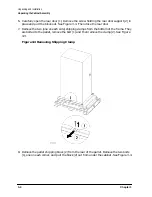Chapter 3
3-1
Unpacking and Installation
3
Unpacking and Installation
This chapter describes how to unpack the A1896A or A1897A cabinet assembly. Both
cabinets are shipped on a pallet. The instructions for unpacking are the same for both the
A1896A and A1897A cabinet.
It is the customer's responsibility to inspect the shipping package for shipping damage.
It is the Hewlett-Packard Customer Engineer’s responsibility to remove the cabinet
assembly from the shipping pallet.
NOTE
Do not discard or destroy the shipping container or the packaging material. If
it becomes necessary to repackage the cabinet, these items will be needed. HP
also suggests that you keep this manual, in case you later have to repackage
the cabinet for shipment.
Summary of Contents for A1896A
Page 10: ...1 4 Chapter1 Introduction Required Tools ...
Page 24: ...4 4 Chapter4 Cabinet Operation Turning Off the Computer System With UPS ...
Page 26: ...5 2 Chapter5 Removal and Replacement Procedures Figure 5 2 Cabinet Exploded View Rear ...
Page 36: ...5 12 Chapter5 Removal and Replacement Procedures Removal and Replacement Procedures ...
Page 43: ...Chapter 6 6 7 System Servicing Rack Mount Assemblies Figure 6 5 Rack Mount Kit Assemblies ...
Page 44: ...6 8 Chapter6 System Servicing Rack Mount Assemblies ...