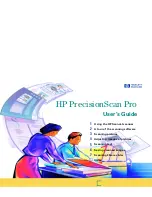1
HP
PrecisionScan Pro
User’s Guide
12
Using the HP ScanJet
scanner
Book Contents
Index
➮
➮
Configure the Scan button
You can use the
HP ScanJet Button Manager
to
configure the
Scan
button. It is set at the factory
with
HP PrecisionScan Pro
as the default scanning
software to launch when the
Scan
button is
pushed.
1
Select
, the Windows
Start
button.
The Windows
Start
menu appears.
2
From the
Start
menu, choose
Programs
, then
choose
HP ScanJet Software:HP ScanJet
Utilities:HP ScanJet Button Manager
.
The
HP ScanJet Button Manager
window appears.
3
Click
HP PrecisionScan Pro
in the list box.
4
If necessary, click the
Enable the Scan button
checkbox to place a checkmark in it.
5
Click
OK
.
The
HP ScanJet Button Manager
window closes.
Scan
button