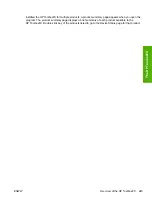for instructions about loading letterhead for printing on both sides. If the printer tray has an icon that
indicates to load the paper either face-up or face-down, load the paper opposite of the orientation shown.
When this option is selected, the printer speed slows to the speed required for printing on both sides.
Printer image
The bitmap image in the lower-right portion of the
Paper
tab screen represents the current physical
configuration of the printer and corresponds to the driver configuration data, which is either obtained
automatically through bidirectional communication or configured manually through the driver. It should
have the same appearance as the image in the same location on the
Paper
tab. For more information,
see the see the
section of this chapter.
ENWW
HP Traditional PCL 6 Driver features (for Windows 98 SE and Windows Me)
231
Wi
ndow
s H
P
Tra
d
it
ion
al
PCL 6 Driver features
Summary of Contents for 2605dtn - Color LaserJet Laser Printer
Page 1: ...HP Color LaserJet 2605 2605dn 2605dtn Software Technical Reference ...
Page 2: ......
Page 3: ...HP Color LaserJet 2605 series Software Technical Reference ...
Page 15: ...Index 335 ENWW xiii ...
Page 16: ...xiv ENWW ...
Page 18: ...xvi ENWW ...
Page 24: ...xxii ENWW ...
Page 34: ...10 Chapter 1 Purpose and scope ENWW Purpose and scope ...
Page 72: ...48 Chapter 2 Software overview for Windows ENWW Software overview for Windows ...
Page 208: ...184 Chapter 5 Windows HP PCL 6 Unidriver features ENWW Windows HP PCL 6 Unidriver features ...
Page 349: ...Figure 8 22 HP EWS Password page ENWW HP Embedded Web Server 325 Engineering Detail ...
Page 358: ...334 Chapter 8 Engineering Detail ENWW Engineering Detail ...
Page 370: ...346 Index ENWW ...
Page 371: ......
Page 372: ... 2006 Hewlett Packard Development Company L P www hp com ...