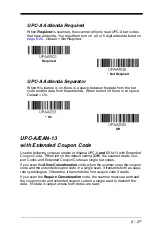6 - 16
Straight 2 of 5 Industrial (three-bar start/stop)
<Default All Straight 2 of 5 Industrial Settings>
Straight 2 of 5 Industrial On/Off
Straight 2 of 5 Industrial Message Length
Scan the bar codes below to change the message length. Refer to
(page 6-2) for additional information. Mini-
mum and Maximum lengths = 1-48. Minimum Default = 4, Maximum
Default = 48.
On
* Off
Minimum Message Length
Maximum Message Length
Summary of Contents for Voyager 1400g Series
Page 1: ... Voyager 1400g Series Area Imaging Scanner User s Guide ...
Page 8: ......
Page 16: ...viii ...
Page 24: ...1 8 ...
Page 50: ...2 26 ...
Page 66: ...3 16 ...
Page 144: ...6 64 ...
Page 148: ...7 4 ...
Page 186: ...9 34 ...
Page 194: ...11 4 ...
Page 210: ...A 14 ...
Page 214: ...Programming Chart 1 0 2 3 6 7 5 4 8 9 ...
Page 216: ...VG1400 UG Rev C 9 14 Honeywell Scanning Mobility 9680 Old Bailes Road Fort Mill SC 29707 ...