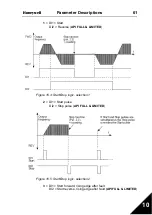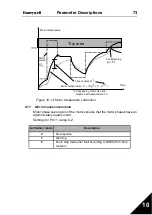Honeywell
Parameter Descriptions
59
10
10.2 START/STOP SETUP (CONTROL PANEL: MENU PAR -> P2)
2.1
R
EMOTE
CONTROL
PLACE
With this parameter, the user can select the active control place. The selec-
tions are:
1
= I/O terminal (frequency reference can be selected with P3.3)
2
= Fieldbus
The priority order of selecting the control place is
1. Navigation wheel
2. Forced from I/O terminal
3. Par. 2.1
Note:
Local/Remote control mode can be toggled by pressing the navigation
wheel for 5 seconds. P2.1 will have no effect in local mode.
Local
= Keypad is the control place
Remote
= P2.1 defines the control place
2.2
S
TART
FUNCTION
The user can select two start functions for SmartVFD COMPACT with this pa-
rameter:
0 = Ramp start
The frequency converter starts from 0 Hz and accelerates to the set
frequency reference within the set acceleration time (See detailed de-
scription: ID103). (Load inertia, torque or starting friction may cause
prolonged acceleration times).
1 = Flying start
With this function the drive identifies the speed of the motor and starts
to the corresponding frequency immediately.
Use this mode if the motor is rotating when the start command is given.
With the flying start, it is possible to ride through short mains voltage
interruptions.