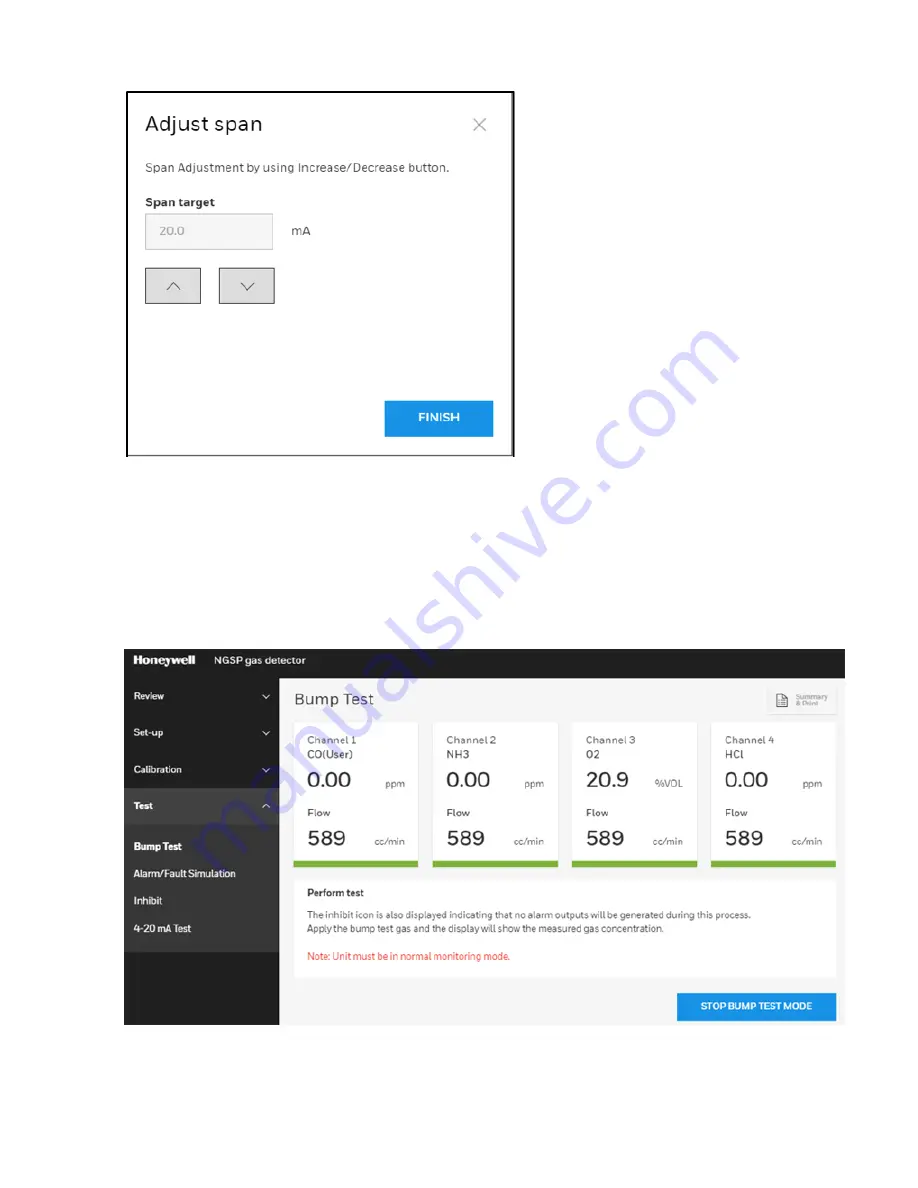
4. Increase or decrease the mA value, and then click Next to calibrate the span (20mA).
Perform a Bump Test
Perform a Bump Test on diverse channels.
1. On the home page, select Test > Bump Test.
2. Click Enter Bump Test Mode.
3. Optional Step. You can click Stop Bump Test to cancel the procedure.
Midas-M
59
User Manual
Summary of Contents for Midas-M
Page 2: ......
Page 6: ......
Page 9: ...User Interface Detector s User Interface overview Midas M 9 User Manual ...
Page 16: ...Midas M 16 User Manual ...
Page 25: ...Generic example Midas M Isolated 4 20mA output w PoE power Midas M 25 User Manual ...
Page 37: ...Option Operations you can Test from the selected option l Inhibit time Midas M 37 User Manual ...
Page 55: ...3 Wait until the gas reading is stable and then click Accept Midas M 55 User Manual ...
Page 63: ...Midas M 63 User Manual ...
Page 64: ......
Page 68: ......
Page 81: ......
Page 100: ...Midas M 100 User Manual ...
Page 104: ...The certificate should be reinstalled when the IP address is changed Midas M 104 User Manual ...
Page 109: ... 2019 ...
















































