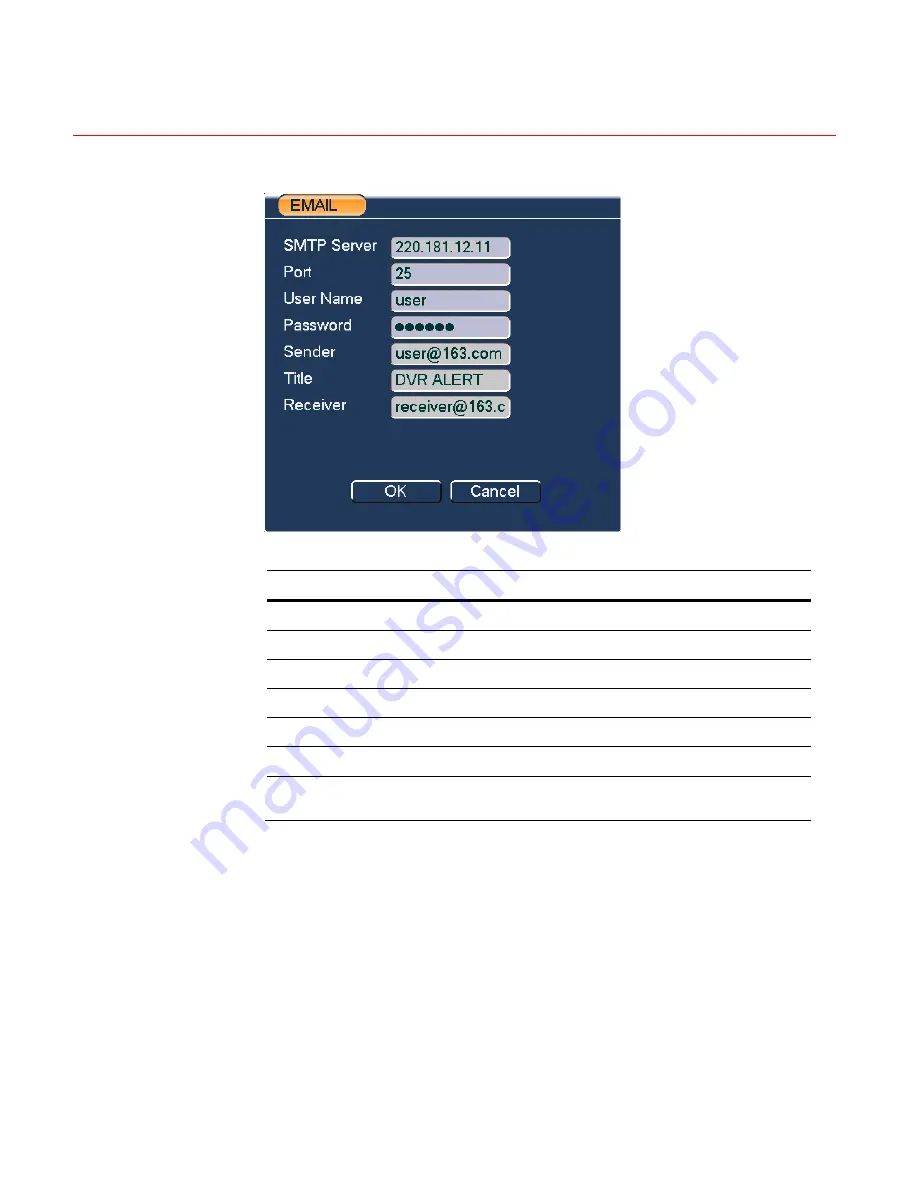
Understanding of Menu Operations and Controls
72
Figure 5-17 The Email Setup Menu
Refer to the following table for detailed information.
Parameter
Function
SMTP Server
Input server address and then enable this function.
Port
Default value is 25. You can modify it if necessary.
User Name
The sender email account user name.
Password
The sender email account password.
Sender
Sender email address.
Subject
Input email subject here.
Address
Input receiver email address here. Max input three
addresses.
The SMTP server IP address can be acquired by Ping command under
Windows Command Prompt.
Take Google Mail for example: the Gmail SMTP server URL is known as
smtp.google.com.
On a PC with Windows OS in the same LAN of the DVR, open the
Windows Command Prompt by entering “cmd” in
Start
Run
and click
OK
.
Summary of Contents for HSVR-04
Page 2: ......
Page 47: ...Honeywell 39 Figure 4 14 Motion Detection Zone Setting Figure 4 15 PTZ Activation Setting ...
Page 100: ...Understanding of Menu Operations and Controls 92 Figure 5 38 The Shutdown Menu ...
Page 103: ...Honeywell 95 Figure 6 2 The Internet Options Window ...
Page 133: ...Honeywell 125 Figure 6 39 The Detection Setup Menu Figure 6 40 The Detection Zone Setup ...






























