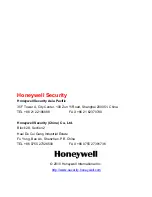Honeywell
145
4. There is no video output whether it is one-channel, multiple-channel or
all-channel output.
There are the following possibilities:
Program is incompatible. Please upgrade to the latest version.
Brightness is 0. Please restore factory default setup.
There is no video input signal or it is too weak.
Check privacy mask setup or your screen saver.
DVR hardware malfunctions.
5. Real-time video color is distorted.
There
are the following possibilities:
When using BNC output, NTSC and PAL setup is not correct. The
real-time video becomes black and white.
DVR and monitor resistance is not compatible.
Video transmission distance is too long or video signal is too much
degraded.
DVR color or brightness setup is incorrect.
6. Can not search local records.
There are the following possibilities:
HDD ribbon is damaged.
HDD is broken.
Upgraded program is not compatible.
The recorded file has been overwritten.
Record function has been disabled.
7. Video is distorted when searching local records.
There are the following possibilities:
Video quality setup is too low.
Summary of Contents for HSVR-04
Page 2: ......
Page 47: ...Honeywell 39 Figure 4 14 Motion Detection Zone Setting Figure 4 15 PTZ Activation Setting ...
Page 100: ...Understanding of Menu Operations and Controls 92 Figure 5 38 The Shutdown Menu ...
Page 103: ...Honeywell 95 Figure 6 2 The Internet Options Window ...
Page 133: ...Honeywell 125 Figure 6 39 The Detection Setup Menu Figure 6 40 The Detection Zone Setup ...