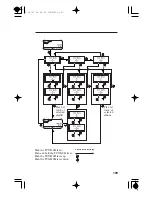If an error occurs while playing an iPod or USB flash drive, you may see the
following error messages. If you cannot clear the error message, contact a
dealer.
Solution
Turn the ignition switch off
once and turn it on again.
Reconnect the device.
Do not reconnect the device
that caused the error.
Turn the ignition switch off
once and turn it on again.
Reconnect the device.
Do not reconnect the device
that caused the error.
Turn the ignition switch off
once and turn it on again.
Reconnect the device.
Do not reconnect the device
that caused the error.
Check the files in device.
Update the firmware.
Use supported device.
Turn the ignition switch off
once and turn it on again.
Reconnect the device.
Error Message
Cause
Problem with the
device or USB cable.
Problem with the
device or USB cable.
Problem with the
device or USB cable.
No files in device.
Use of unsupported
device.
Problem with the
audio unit or device.
USB Error Messages
FEATURES
(Not required f or operation)
114
BAD USB
DEVICE
CHECK USB
USB ERROR
NO SONG
UNSUPPORTED
UNPLAYABLE
12/12/06 16:24:47 32MJG600_124
Summary of Contents for Goldwing F6B
Page 25: ...15 TYRE INFORMATION LABEL CARGO LIMIT LABEL CARGO LIMIT LABEL 12 12 06 16 14 21 32MJG600_025 ...
Page 28: ...For KO type For SI type MOTORCYCLE SAFETY 18 12 12 06 16 14 40 32MJG600_028 ...
Page 31: ...Saddlebag Radio antenna Rear brake pedal 21 12 12 06 16 14 52 32MJG600_031 ...
Page 166: ...MAINTENANCE 156 12 12 06 16 29 36 32MJG600_166 ...
Page 170: ...MAINTENANCE 160 12 12 06 16 30 02 32MJG600_170 ...