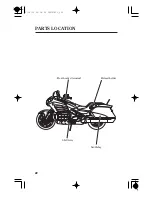The display shows the hour and minute.
To adjust the time:
Turn the ignition switch to ON or ACC.
Push the SETUP button once. ‘‘CLOCK ADJUST’’ will display.
To set the hour, press and release the INFO button until the desired hour
appears.
Quick setting
push and hold the INFO button until the desired hour
appears.
To set the minute, press and release the TRIP button until the desired
minute appears.
Quick setting
push and hold the TRIP button until the desired
minute appears.
Once the time is selected, push the SETUP button to enter the time.
When approximately 5 seconds pass without operating a button on the CLOCK
ADJUST display, the display automatically returns to the previous display.
Be sure to push the SETUP button to enter your adjusted time in the system.
1.
2.
3.
4.
5.
SETUP button
TRIP button
INFO button
Digital Clock
33
12/12/06 16:16:22 32MJG600_043
Summary of Contents for Goldwing F6B
Page 25: ...15 TYRE INFORMATION LABEL CARGO LIMIT LABEL CARGO LIMIT LABEL 12 12 06 16 14 21 32MJG600_025 ...
Page 28: ...For KO type For SI type MOTORCYCLE SAFETY 18 12 12 06 16 14 40 32MJG600_028 ...
Page 31: ...Saddlebag Radio antenna Rear brake pedal 21 12 12 06 16 14 52 32MJG600_031 ...
Page 166: ...MAINTENANCE 156 12 12 06 16 29 36 32MJG600_166 ...
Page 170: ...MAINTENANCE 160 12 12 06 16 30 02 32MJG600_170 ...