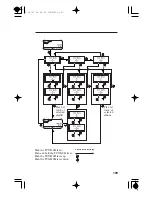You can also change or select files and folders by using TUNE/CH lever while
a USB flash drive is playing files.
Push the TUNE/CH lever up to change to the next file.
Push the TUNE/CH lever down to change to the previous file.
To change the folders, push and hold the TUNE/CH lever up or down.
TUNE/CH lever
MODE knob/button
RETURN button
TITLE button
FEATURES
(Not required f or operation)
112
12/12/06 16:24:36 32MJG600_122
Summary of Contents for Goldwing F6B
Page 25: ...15 TYRE INFORMATION LABEL CARGO LIMIT LABEL CARGO LIMIT LABEL 12 12 06 16 14 21 32MJG600_025 ...
Page 28: ...For KO type For SI type MOTORCYCLE SAFETY 18 12 12 06 16 14 40 32MJG600_028 ...
Page 31: ...Saddlebag Radio antenna Rear brake pedal 21 12 12 06 16 14 52 32MJG600_031 ...
Page 166: ...MAINTENANCE 156 12 12 06 16 29 36 32MJG600_166 ...
Page 170: ...MAINTENANCE 160 12 12 06 16 30 02 32MJG600_170 ...