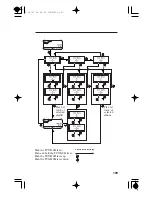You can store the frequencies of your favorite radio stations in the six preset
buttons. Each button will store one frequency on the AM band, and two
frequencies on the FM band.
Once a station’s frequency is stored, simply press and release the proper
Preset button to tune to it. The preset frequencies will be lost if your
motorcycle’s battery goes low (or dead) or is disconnected, or if the radio fuse
is removed.
Repeat steps 1 to 3 to store a total of six stations on AM and twelve on FM.
Pick the Preset button you want for that station. Press the button and hold it.
Use the TUNE or SEEK function to tune the radio to a desired station.
Select the desired band, AM or FM. FM1 and FM2 let you store two
frequencies with each Preset button.
Check that A. SEL is not turned on. If it is on, push the A. SEL button to turn
it off.
1.
2.
3.
4.
5.
Preset buttons
AM button
FM button
A.SEL button
Preset Stations
FEATURES
(Not required f or operation)
96
12/12/06 16:23:05 32MJG600_106
Summary of Contents for Goldwing F6B
Page 25: ...15 TYRE INFORMATION LABEL CARGO LIMIT LABEL CARGO LIMIT LABEL 12 12 06 16 14 21 32MJG600_025 ...
Page 28: ...For KO type For SI type MOTORCYCLE SAFETY 18 12 12 06 16 14 40 32MJG600_028 ...
Page 31: ...Saddlebag Radio antenna Rear brake pedal 21 12 12 06 16 14 52 32MJG600_031 ...
Page 166: ...MAINTENANCE 156 12 12 06 16 29 36 32MJG600_166 ...
Page 170: ...MAINTENANCE 160 12 12 06 16 30 02 32MJG600_170 ...