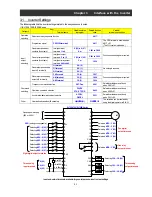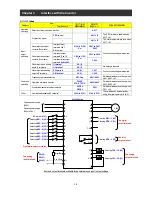4-2
Chapter 4
Errors and Troubleshooting
4.2 Troubleshooting
The table below shows how to handle the errors specific to the easy sequence function. For details on other errors in the
inverter, refer to the inverter instruction manual.
Factor
code
Error (causing
inverter trip)
Possible cause
Checking method
Corrective action
E43
Invalid
instruction
The PRG terminal was
turned on without a program
downloaded to the inverter.
Upload the program from
the inverter to the personal
computer, and check
whether the uploaded
program matches one of the
programs stored on the
personal computer.
Recreate the program, and
then download it to the
inverter.
The program stored in
inverter memory has been
destroyed.
E44
Nesting count
error
Subroutines are nested in
more than eight layers.
Read the program to check
the number of nesting
layers.
Correct the program so that
the number of layers will be
eight or less.
for-next loop statements are
nested in more than eight
layers.
if statements are nested in
more than eight layers.
E45
Instruction
error 1
The jump destination of a
goto instruction is a next
instruction to end a for or
other loop.
Check whether each goto
instruction jumps to an
instruction that ends a loop.
Correct the jump
destinations of goto
instructions.
The variable “U (ii)”
referenced via another
variable is not found.
Check the numerical value
specified in “U (ii)”.
Correct the value of variable
“U (ii)” or limit the range of
values of variable “U (ii)”.
An arithmetic instruction
caused:
- overflow,
- underflow, or
- division by zero.
Check the program for the
instruction causing overflow,
underflow, or division by
zero.
Correct the program so that
no arithmetic instruction
causes overflow, underflow,
or division by zero.
A chg param instruction
caused:
- reference to a nonexistent
parameter,
- writing of a value out of the
setting range,
- change of a parameter
value (during inverter
operation) that cannot be
updated during inverter
operation, or
- change of a parameter
value of which updating is
restricted by software lock
(when software lock is
enabled).
- Check the parameters
and the values to be
written.
- If the error has occurred
during inverter operation,
check whether the
parameter in question is
the one that can be
updated during inverter
operation. (*1)
- Check the setting of
software lock selection
(b031). (*1)
- Correct the parameters or
the values to be written to
parameters so that they
will be within the setting
range.
- Disable software lock. (*2)
- If the parameter to be
updated is the one that
cannot be updated during
inverter operation, change
the setting of software
lock selection (b031) to
“10” to switch to the mode
enabling parameter
updating during inverter
operation. (*2)
*1 For details, refer to the inverter instruction manual.
*2 The settings of some parameters affect inverter output and the functions of input/output terminals. Changing the
settings of said parameters during inverter operation may entail the risk of abnormal operation of the motor or
machine driven by the inverter. If you change the setting of a parameter after disabling the software lock or switching
to the mode enabling parameter updating during inverter operation, check the influence of the update beforehand to
ensure the safety of system operation.
Summary of Contents for NT2021XA
Page 4: ... Safety Instructions ...
Page 8: ... Contents ...
Page 10: ...Chapter 1 Outline of EzSQ ...
Page 14: ...1 4 Chapter 1 Outline of EzSQ ...
Page 16: ...Chapter 2 Syntax ...
Page 68: ...2 52 Chapter 2 Syntax ...
Page 70: ...Chapter 3 Interface with the Inverter ...
Page 80: ...3 10 Chapter 3 Interface with the Inverter ...