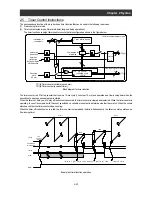Chapter 2 Syntax
2-27
2.6 Inverter
Control
Instructions
Inverter operation command
Instruction to turn the input terminal function on or off
- Format
Format
Description
<input terminal function>
=
<variable>
or
<constant>
This instruction turns
<input terminal function>
of the inverter
on or off according to the value of
<variable>
or
<constant>
.
- Explanation
This instruction turns the inverter input terminal specified by
<input terminal function>
on or off according to the value of
<variable>
or
<constant>
. When the value of
<variable>
or
<constant>
is 0, 1, or 2 or more, the input terminal specified by
<input terminal function>
is turned off, on, or off, respectively.
The function and operation of the specified input terminal are the same as those that can be specified by the terminal functions
(SJ700/L700/SJ700B : C001 to C008 / WJ200 : C001 to C007) on the inverter. For details, refer to the Inverter Instruction
Manual.
- Sample program:
Program to make the inverter alternately repeat forward acceleration and deceleration, and reverse
acceleration and deceleration of the motor at 60 Hz
Label
Mnemonic
parameter1
parameter2
parameter3
parameter4
parameter5
㩷
㩷
㩷 䋺
㩷
㩷
㩷
㩷
㩷
㩷
㩷
SET-Freq=
㩷
㩷
6000
㩷
㩷
㩷
LOOP
FW=
1
㩷
㩷
㩷
㩷
: Turn the FW terminal on.
㩷
wait X(01)
= 1
㩷
㩷
: Wait until X (01) is turned on.
㩷
FW= 0
㩷
㩷
㩷
: Turn the FW terminal off.
㩷
wait RUN
= 0
㩷
㩷
: Wait until the motor stops.
㩷
RV= 1
㩷
㩷
㩷
: Turn the RV terminal on.
㩷
wait X(02)
= 1
㩷
㩷
: Wait until X (02) is turned on.
㩷
RV= 0
㩷
㩷
㩷
: Turn the RV terminal off.
㩷
wait RUN
= 0
㩷
㩷
: Wait until the motor stops.
㩷
goto LOOP
㩷
㩷
㩷
㩷
㩷
㩷
㩷 䋺
㩷
㩷
㩷
㩷
㩷
㩷
Summary of Contents for NT2021XA
Page 4: ... Safety Instructions ...
Page 8: ... Contents ...
Page 10: ...Chapter 1 Outline of EzSQ ...
Page 14: ...1 4 Chapter 1 Outline of EzSQ ...
Page 16: ...Chapter 2 Syntax ...
Page 68: ...2 52 Chapter 2 Syntax ...
Page 70: ...Chapter 3 Interface with the Inverter ...
Page 80: ...3 10 Chapter 3 Interface with the Inverter ...