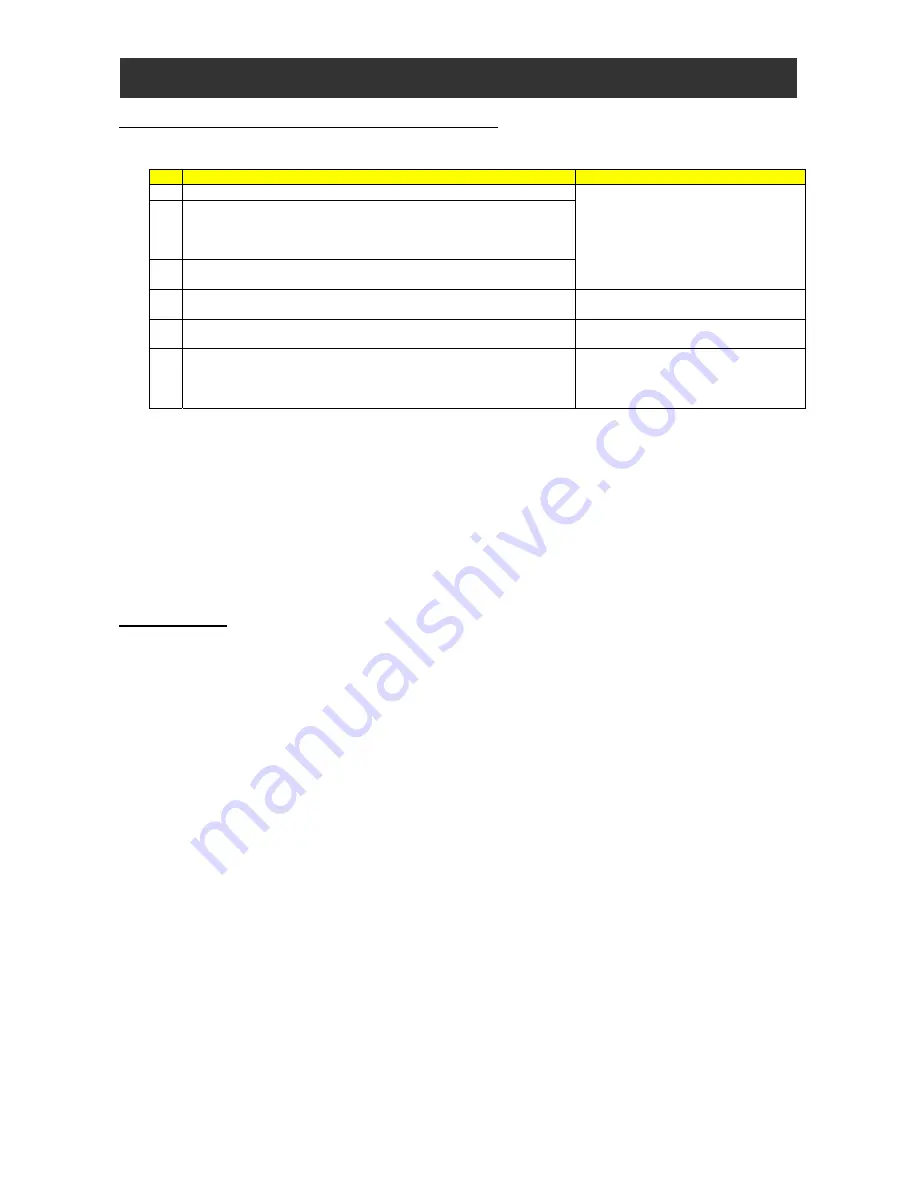
1-3
Chapter 1
Outline of EzSQ
1.5
General Flow of Operation and Setup
A general flow of operations from programming to program execution with the easy sequence function is as follows:
No. Description
Remarks
1
Create a user program with the ProDriveNext.
- Please refer to the manual of
ProDriveNext for use.
- For details on the syntax, see
Chapter 4.
2
Compile and format that can be run on inverter.
When a user program is compiled, the codes are checked for
validity. If a syntax error is detected, ProDriveNext stops
compilation and displays an error message.
3
Download the compiled user program to the inverter, and save it in
EEPROM. (*1)
4
Configure the parameters required for the easy sequence function
in the inverter.
Please refer to Chapter 3, “Interface
with the Inverter”.
5
Enable the easy sequence function (set "01" or “02” in parameter
"A017").
6
When A017 = 01, turn on the PRG terminal (FW terminal in SJ700/
L700/ SJ700B) to execute the user program.
When A017 = 02 in WJ200, the user program runs automatically
after turning on the power. (*2)
*1 If the downloaded user program is saved in internal EEPROM of the inverter, you can execute the user program
even after resetting the inverter power. If the downloaded user program is not saved in EEPROM, the user
program will be deleted when the inverter power is fully shut off. You are recommended not to save a created user
program when downloading it to the inverter for debugging purposes. You should save the user program when
downloading it again after debugging.
*2 After having downloaded the user program to the inverter, you can disconnect the inverter from the personal
computer and execute the user program on the inverter alone.
1.6 Notice
(1) The format which can be saved by ProDriveNext is only a CSV file.
(2) The specification is different in SJ700, L700, SJ700B and WJ200.
(3) If RS terminal is turned on, a program counter is reset and the user program runs from the program head. However,
the user program is restarted from the program counter before reset at C102=03.
(4) Do not shut off the power supply of the inverter while writing data in EEPROM by "eepwrt" command.
Summary of Contents for NT2021XA
Page 4: ... Safety Instructions ...
Page 8: ... Contents ...
Page 10: ...Chapter 1 Outline of EzSQ ...
Page 14: ...1 4 Chapter 1 Outline of EzSQ ...
Page 16: ...Chapter 2 Syntax ...
Page 68: ...2 52 Chapter 2 Syntax ...
Page 70: ...Chapter 3 Interface with the Inverter ...
Page 80: ...3 10 Chapter 3 Interface with the Inverter ...














































