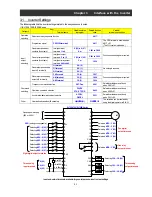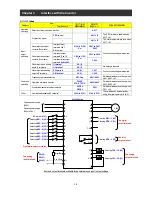Chapter 3
Interface with the Inverter
3-3
3.2 Switching
of
Operation
(1) Easy sequence function selection (A017)
To enable the easy sequence function, specify “01” (enabling) or “02” (always on) for the easy sequence function selection (A017).
(“02” cannot be selected by the SJ700/L700/SJ700B series.)
In the SJ700/L700/SJ700B Series, when the easy sequence function is enabled, the FW terminal is switched to the PRG terminal,
which is used to run the sequence program downloaded to the inverter. (The FW terminal does not function as the terminal to input the
forward-rotation command while the easy sequence function is operating.)
(1) SJ700/L700/SJ700B Series
Function code
Function name
Setting
Remarks
A017
Easy sequence
function selection
00 : Off (disabling)
01 : On (enabling)
(2) WJ200 Series
Function code
Function name
Setting
Remarks
A017
Easy sequence
function selection
00 : Off (disabling)
01 : On (enabling)
02 : On (always)
3.3
Switching of Input / Output Terminals
(1) Program run signal input terminal (PRG terminal)
When A017 = 01, turning on the PRG terminal (FW terminal in SJ700/L700/SJ700B) runs the sequence program downloaded to the
inverter. When the PRG terminal is off, the inverter does not accept the operation command input via the RV terminal in the
SJ700/L700/SJ700B Series, but waits until the sequence program runs. If the PRG terminal is turned off while the sequence program
is running, the program stops. If the program is stopped while running the inverter, the inverter decelerates and stops.
(2) General-purpose contact input terminals
You can assign general-purpose input functions to the intelligent input terminals to use these terminals as general-purpose input
terminals for the easy sequence function. The table below lists the inverter terminal functions and program variables corresponding to
the terminal functions.
When a general-purpose input function is assigned to an intelligent input terminal, the status of the terminal is reflected in the
corresponding program variables (X (**) or Xw).
You can also assign functions other than general-purpose input function to the intelligent input terminals and operate the terminals for
those functions even while a sequence program is running. If both the easy sequence input and intelligent input functions have been
assigned to an intelligent input terminal, the terminal functions when either input is effective (i.e., both inputs are ORed).
(1) SJ700/L700/SJ700B Series
Function code
Intelligent terminal
function
Program variable
Remarks
Terminal [1] to [8] functions
(C001 to C008)
56 : MI1
X (00), Xw
Each terminal can operate for
easy sequence input and
intelligent input.
(Both inputs
are ORed.)
57 : MI2
X (01), Xw
58 : MI3
X (02), Xw
59 : MI4
X (03), Xw
60 : MI5
X (04), Xw
61 : MI6
X (05), Xw
62 : MI7
X (06), Xw
63 : MI8
X (07), Xw
Summary of Contents for NT2021XA
Page 4: ... Safety Instructions ...
Page 8: ... Contents ...
Page 10: ...Chapter 1 Outline of EzSQ ...
Page 14: ...1 4 Chapter 1 Outline of EzSQ ...
Page 16: ...Chapter 2 Syntax ...
Page 68: ...2 52 Chapter 2 Syntax ...
Page 70: ...Chapter 3 Interface with the Inverter ...
Page 80: ...3 10 Chapter 3 Interface with the Inverter ...