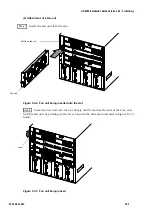GR4000 Installation Guide Version 1.00 - Preliminary
140
520-10-014-20X
!
Caution: Wait at least two seconds before restarting the GR4000 once it has been
powered off.
(2) Powering off the GR4000-160E1
Set all the switches attached to the device to OFF.
WARNING: THIS DEVICE HAS MULTIPLE POWER SOURCES, EACH HAVING A
SEPARATE SOURCE OF MAIN POWER. WHEN POWERING OFF THE DEVICE,
MAKE SURE THAT ALL THE POWER SWITCHES AND CIRCUIT BREAKERS
ATTACHED TO IT ARE SET TO OFF.
!
Caution: While the access indicator of BCU (ACC lamp) is lit, the memory card is being
accessed. DO NOT pull out a memory card or turn off the power switch while the
memory card is being accessed. If so, you could permanently damage the
memory card.
4.11.3 Case of GR4000-320E (AC)
(1) Powering on the GR4000-320E (AC) ( Case of single power supply unit)
Set all the switches of GR4000-320E (AC) to ON.
When using single power supply unit, there is a restriction regarding the way of
powering GR4000-320E (AC) as shown in NOTE below .
*
NOTE: When powering on the GR4000-320E (AC), setting all its power switches to ON
should be done within 8 seconds. If you cannot do it within 8 seconds, there is
the possibility that the BCU signals a temporal abnormality related to the status
of power sources. However, the system gets back to normal after all the
switches are set to ON.
(1a) Powering on the GR4000-320E (AC) (Case of using redundant power supply unit)
Set all the switches of GR4000-320E (AC) to ON.
When using redundant power supply unit, there is a restriction regarding the way of
powering GR4000-320E (AC) as shown in NOTE below.
*
NOTE: When you use a redundant power supply unit, set all the switches of GR4000-
320E (AC) to ON from bottom up, according to the order shown in Figure 4.11-3 .
If you do not power on the device in the above-mentioned order, there is the
possibility that the BCU1 is unconditionally started up as the active. In such a
case, restart the device after powering off all the switches attached to it.
*
NOTE: When powering on the GR4000-320E (AC), setting all its power switches to ON
should be done within 8 seconds. If you cannot do it within 8 seconds, there is
the possibility that the BCU signals a temporal abnormality related to the status
of power sources. However, the system gets back to normal after all the
switches are set to ON.
*
NOTE: When you use a redundant basic control unit (BCU), one BCU works as the
active and the other works as the standby. Regarding the detail information
related to the active or standby BCU, refer to the GR4000 Application Guide.