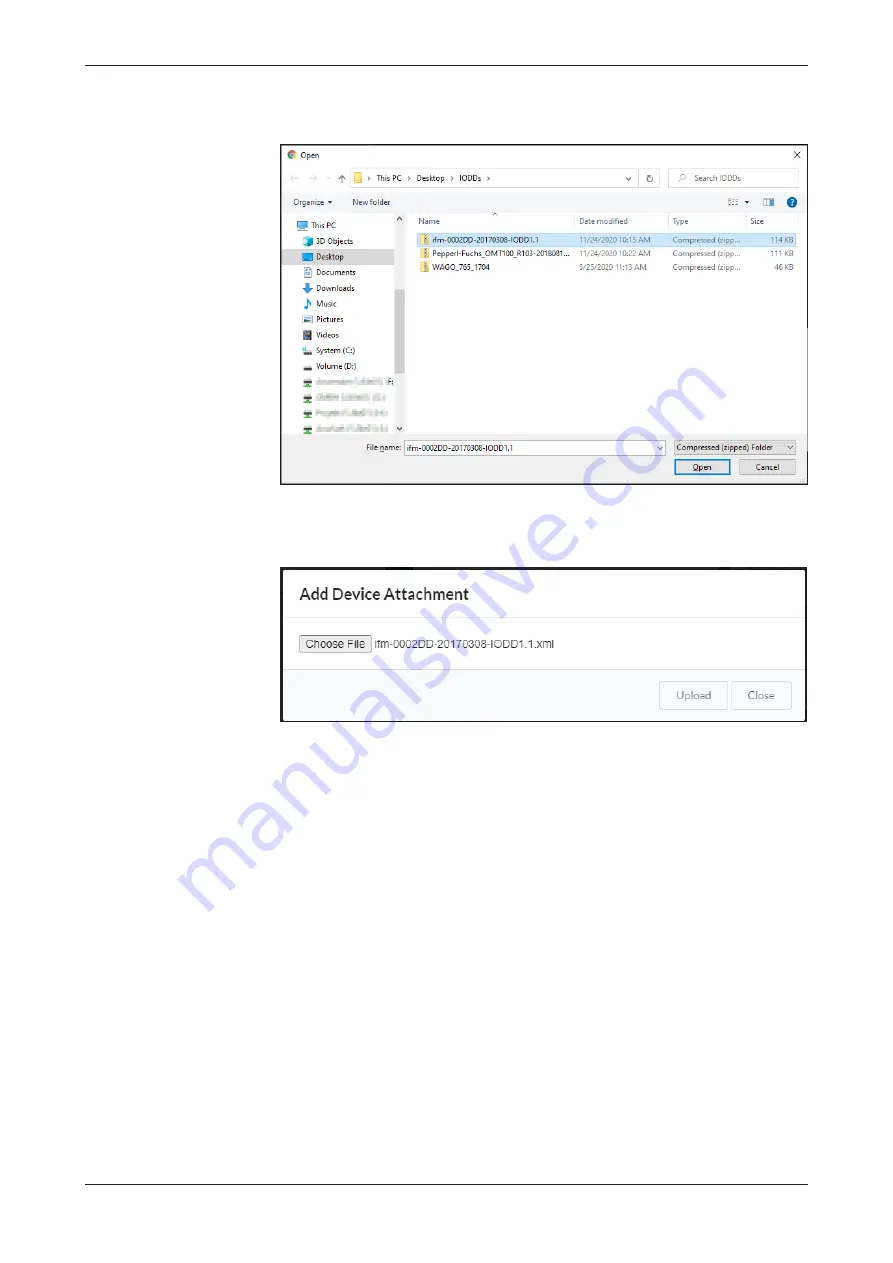
Commissioning and first steps
54/166
Ø
In the file selection dialog, select the ZIP file containing the IODD, then
click
Open
button.
Figure 34: File selection dialog
Ê
The selected IODD file is displayed in the
Add Device Attachment
dialog:
Figure 35: Selected file in Add Device Attachments dialog
Ø
Click
Upload
button.
Ê
After receiving the
Successful
message, you can close the dialog.
The sensor’s settings contained in the IODD file are automatically
applied after successful upload.
netFIELD sensorEDGE | User manual
DOC200601UM01EN | Revision 1 | English | 2021-09 | Released | Public
© Hilscher 2021






























