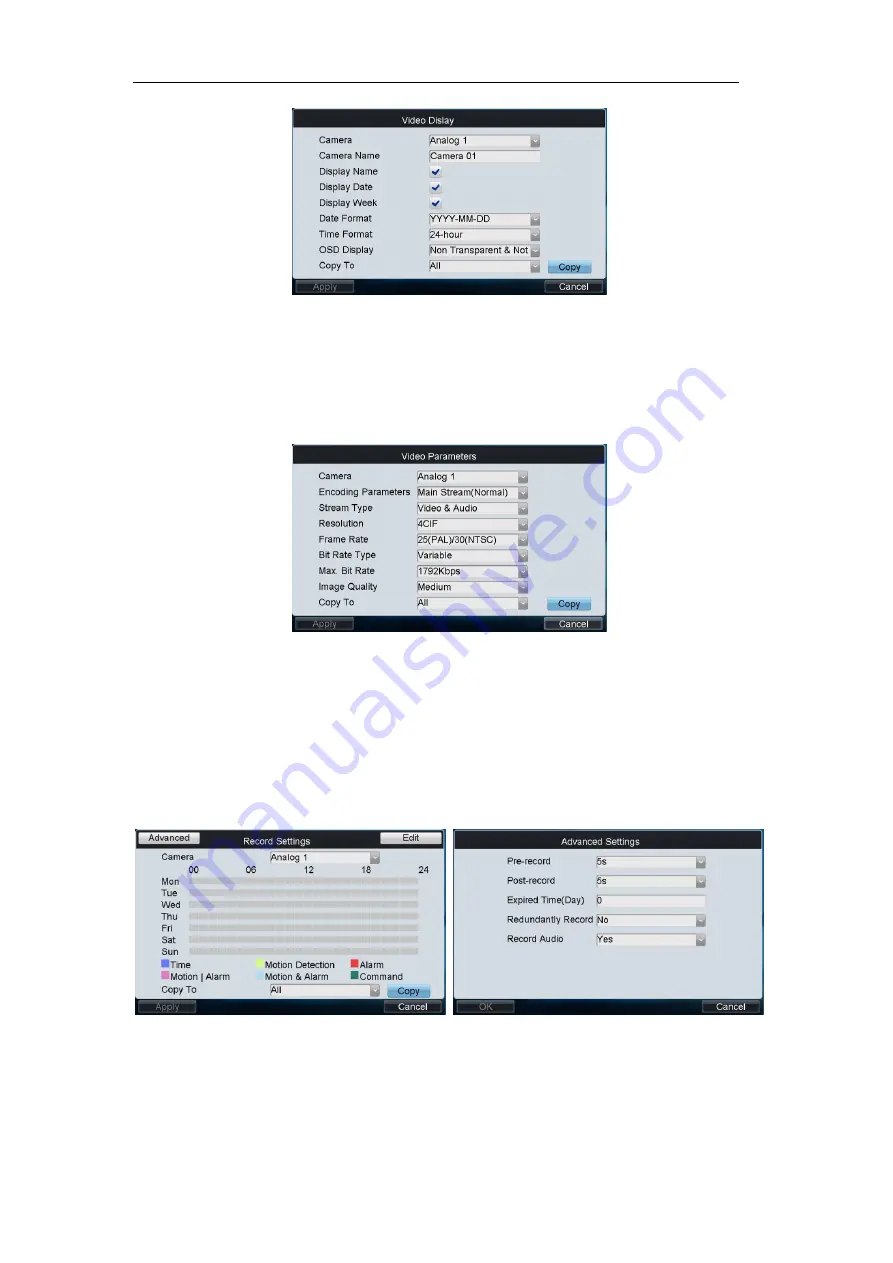
User Manual of DS-1100KI Network Keyboard
33
Configuring Video Parameters
On the Video Parameters interface, you can select the camera name for configuration, set the main/sub stream,
stream type, resolution, frame rate, bit rate type, Max. bit rate, and image quality. You can also copy the current
settings to other camera (s).
Configuring Record Settings
1.
Configuring Advanced Settings
On the Record Settings interface, select the camera for configuration. Click
Advanced
to enter the Advanced
Settings interface where you can configure the pre-record, post-record, expired time, redundantly record, record
audio, etc.
Pre-record:
The time you set to record before the scheduled time or event. For example, when an alarm triggered
the recording at 10:00, if you set the pre-record time as 5 seconds, the camera records it at 9:59:55.
Post-record:
The time you set to record after the event or the scheduled time. For example, when an alarm
triggered the recording ends at 11:00, if you set the post-record time as 5 seconds, it records till 11:00:05.
Expired Time:
The expired time is the longest time for a record file to be kept in the HDD, if the deadline is reached,
the file will be deleted. You can set the expired time to 0, and then the file will not be deleted. The actual keeping






























