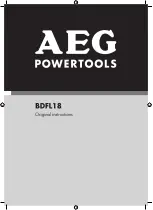CHAPTER 10
Graphic Functions: Synchronizing Content
112
DL.3 Digital Light User Manual
the content is not encoded correctly, not only will the Network Synchronization not function,
but other problems with video playback (such as stuttering or jumping in the clips) can
occur.
Network Synchronization Capabilities
As currently implemented, it is possible to synchronize movie playback as well as certain
graphics effects.
Movie Playback Synchronization ensures that movie playback between multiple servers stays
Synchronized for either collage applications or where multiple servers are playing the same
movie clip on different projection surfaces. It is especially useful for long movie clips and will
solve the problems of frame drift that can be associated with media server playback.
Certain effects in the graphics engine can also be synchronized between servers. Effects such as
the ripple effects, object wobbulation, or color cycle effects need to be synchronized between
servers to appear correctly in Collage usage scenarios.
Programming Synchronization
To program synchronization, first start by deciding which fixture/server will be the master
server. This can be any server on the link. However, in a case of mixed computer hardware in
the servers, the oldest server should be chosen as the master. This will ensure that all of the
servers have the ability to playback content as well as the master server.
Sync To Parameter
Once you have chosen your master server, the Sync To parameter must be set on all of the
slave servers. This parameter is found on the first Graphic Layer of each server. The Sync To
parameter is set to a value equal to the Fixture ID of your master server. For example, if your
master server has a fixture ID of “3”, all of the slave servers should have their Sync To
parameter on Graphic Layer 1 set to “3”.
NOTE: The
Sync To parameter is found on each of the Graphic Objects on the
server, However, only the Sync To parameter for Graphic Object 1 has any
effect. Servers can only sync to one other server, so you cannot have
different servers chosen using the Sync to parameter on different graphic
graphic object of the same server. If values are set in the Sync To parameter
of Graphic Object 2–9, they will be ignored.
Sync Type Parameter
DMX Default Value: 0 = no sync type selection
Next, set the Sync Type parameter to its appropriate value. These are for synchronizing movie
playback on any Graphic Object. If all Graphic Object 1s need to synchronize together, set the
Sync Type parameter on all Graphic Object 1s of the slave servers to Graphic Object 1. The
Summary of Contents for DL.3
Page 26: ...xxvi DL 3 Digital Light User Manual...
Page 32: ...CHAPTER 1 Product Overview 6 DL 3 Digital Light User Manual...
Page 72: ...CHAPTER 4 DMX Programming Basics and Quick Start 46 DL 3 Digital Light User Manual...
Page 83: ...CHAPTER 5 Tutorials DL 3 Digital Light User Manual 57...
Page 84: ...CHAPTER 5 Tutorials 58 DL 3 Digital Light User Manual...
Page 108: ...CHAPTER 8 Graphic Functions Rotation Position Scale 82 DL 3 Digital Light User Manual...
Page 140: ...CHAPTER 10 Graphic Functions Synchronizing Content 114 DL 3 Digital Light User Manual...
Page 160: ...CHAPTER 11 Global Functions 134 DL 3 Digital Light User Manual...
Page 172: ...CHAPTER 12 Global Functions Collage Generator Effect 146 DL 3 Digital Light User Manual...
Page 266: ...CHAPTER 13 Effect Mode Options Descriptions 240 DL 3 Digital Light User Manual...
Page 306: ...CHAPTER 16 Content Management Application CMA 280 DL 3 Digital Light User Manual...
Page 324: ...CHAPTER 16 Content Management Application CMA 298 DL 3 Digital Light User Manual...
Page 380: ...APPENDIX A DMX Protocol 354 DL 3 Digital Light User Manual...
Page 394: ...APPENDIX E Safety Information 368 DL 3 Digital Light User Manual...