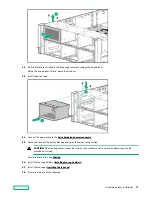5.
Remove the primary PCIe riser cage (
6.
If installed, remove the butterfly riser cage (
7.
Remove the air baffle (
8.
If installed, do one of the following:
• Remove the processor mezzanine tray (
Removing the processor mezzanine tray).
• Remove the CPU Mezzanine UPI performance kit (
Removing the CPU Mezzanine UPI performance kit).
9.
10. Remove the fan cage holders (Removing the fan cage holders).
11. Remove the drive bay blank from box 1.
12. If drive blanks are installed in the drive cage assembly, remove the drive blanks. Retain the drive blanks for use in
empty drive bays.
13. Route the cables through the opening, and then install the universal media bay.
CAUTION: When routing cables, always be sure that the cables are not in a position where they can be
pinched or crimped.
Hardware options installation
78