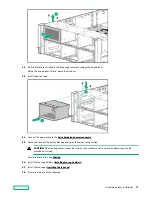Procedure
1. Use the HPE Power Advisor (http://www.hpe.com/info/poweradvisor/online) to determine the power draw of the
system and verify that the server will continue to operate redundantly in the default configuration.
To change the redundancy setting in the UEFI System Utilities, proceed with the following steps.
2. To access the UEFI System Utilities, press F9 during POST.
3. From the System Utilities screen, select System Configuration
>
BIOS/Platform Configuration (RBSU)
>
Advanced Options.
4. Select the appropriate redundancy configuration from the Power Supply Requirements menu, and then press Enter.
5. Press F10 to Save or F12 to Save and Exit.
Installing or deploying an operating system
Before installing an operating system, observe the following:
• Be sure to read the HPE UEFI requirements for ProLiant servers on the
Hewlett Packard Enterprise website. If UEFI
requirements are not met, you might experience boot failures or other errors when installing the operating system.
• Update firmware before using the server for the first time, unless software or components require an older version. For
• For the latest information on supported operating systems, see the
Hewlett Packard Enterprise website.
• The server does not ship with OS media. All system software and firmware is preloaded on the server.
Registering the server
To experience quicker service and more efficient support, register the product at the
Setup
66