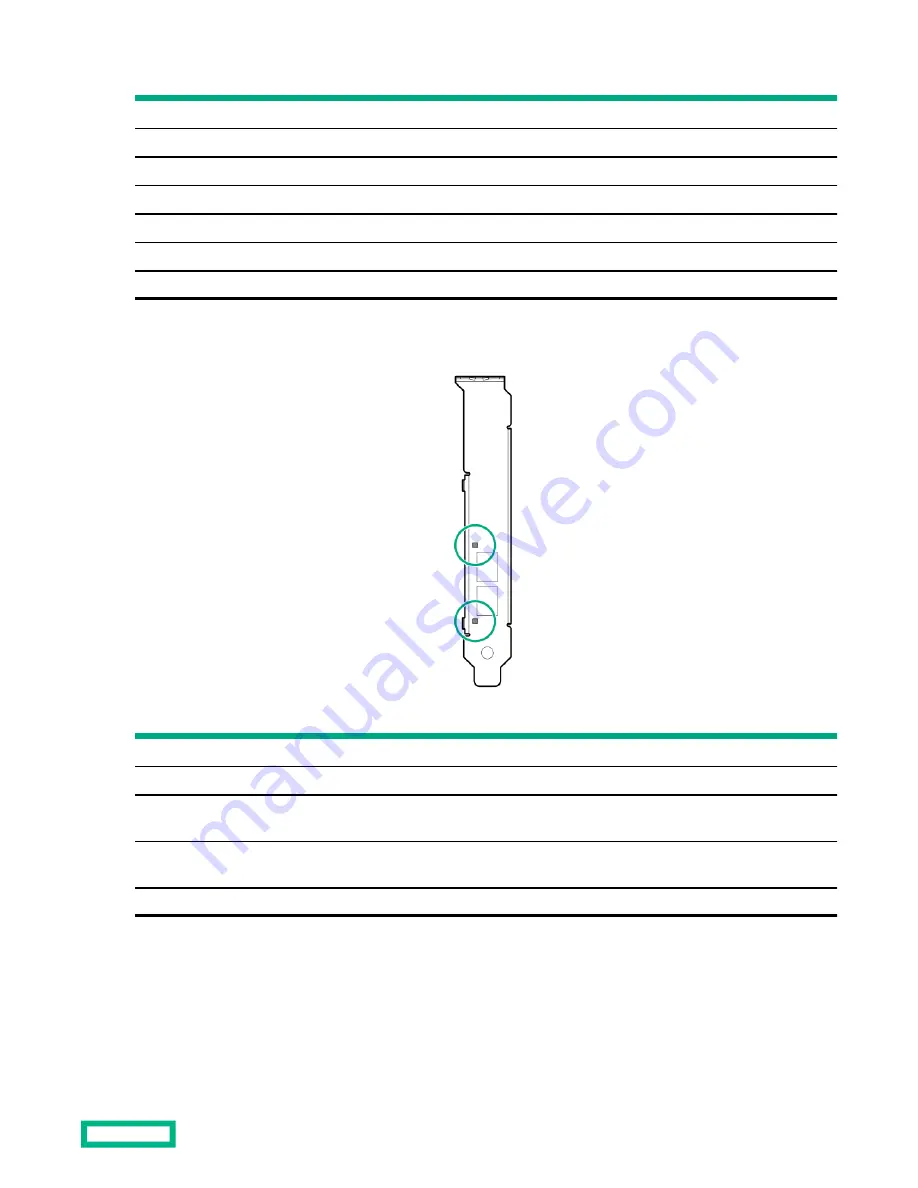
Item
Description
1
Internal SAS port 1i
2
Internal SAS port 2i
3
Internal SAS port 3i
4
Internal SAS port 4i
5
Controller backup power cable connector
6
Internal SAS port 5i
7
Internal SAS port 6i
HPE InfiniBand HDR/Ethernet 940QSFP 56x16 adapter LEDs
Link LED status
Description
Off
A link has not been established.
Solid amber
Active physical link exists
Blinking amber
4 Hz blinking amber indicates a problem with the physical
link.
Solid green
A valid logical (data activity) link exists with no active
traffic.
Blinking green
A valid logical link exists with active traffic.
2-port adapter LEDs are shown. The 1-port adapters have only a single LED.
Component identification
38






























