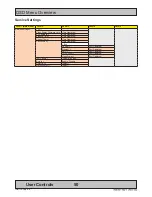46
User Controls
OSD Menu Overview
IND100064-54
OSD Menu Structure
In this table all functions within menus and their submenus are shown. Functions that begins with an asterix (
*
) and in
bold/red font color
style indicates this function/menu is only available during “Advanced” menu mode or during Video
CVBS fullscreen. Functions with a “>” in the end, indicates a submenu or list of options will be displayed. Depth of the
sub-menus (levels) are identified from 1 to 5.
Input Source Settings
Level 1 (Main Menu)
Level 2
Level 3
Level 4
Level 5
Exit
Input Source Settings > < Exit
Main Source >
< Exit
Digital 1, Digital 2, Analog RGB1,
Analog RGB2, Composite 1,
Composite 2, Composite 3,
DisplayPort1
(Text Displayed)
Second Source >
< Exit
Digital 1, Digital 2, Analog RGB1,
Analog RGB2, Composite 1,
Composite 2, Composite 3,
DisplayPort1
(Text Displayed)
Auto Source Select > < Exit
DVI-I1 Mode
DVI Mode/VGA Mode/Auto Mode
DVI-I2 Mode
DVI Mode/VGA Mode/Auto Mode
Auto Source Selection
Enable/Disable
Rename Source >
<On Screen Keyboard Input>
Image Settings
Level 1 (Main Menu)
Level 2
Level 3
Level 4
Level 5
Image Settings >
< Exit
Auto Position >
(Automatic Action)
Auto Color Balance > No/Yes
*Brightness >
(Slider Bar 0~255)
*Contrast >
(Slider Bar 0~255)
*Saturation >
(Slider Bar 0~255)
*Hue >
(Slider Bar 0~255)
Sharpness >
(Slider Bar 0~24)
Display >
< Exit
H. Position >
(Slider Bar 0~100)
V. Position >
(Slider Bar 0~100)
Clock >
(Slider Bar 0~100)
Phase >
(Slider Bar 0~100)
Picture Direction >
Select 0/180
*Video Setup >
< Exit
Main MADI Mode >
Normal, Adaptive, Off
Noise Reduction >
< Exit
Dynamic NR Mode >
High, Medium, Low, Adaptive, Off
MPEG NR Mode >
On, Off
Sharpness Noise Coring > High, Medium, Low, Adaptive, Off
Film Mode >
2:2, 3:2, 3:2-2:2, Off
DCDi >
On, Off
Summary of Contents for HD 15T22 MMD-xxx-F series
Page 10: ...10 This page left intentionally blank...
Page 11: ...11 General...
Page 20: ...20 This page left intentionally blank...
Page 21: ...21 Installation...
Page 40: ...40 This page left intentionally blank...
Page 41: ...41 Operation...
Page 75: ...75 Operation Advanced DDC CI...
Page 78: ...78 This page left intentionally blank...
Page 79: ...79 Specifications...
Page 90: ...90 This page left intentionally blank...
Page 91: ...91 Technical Drawings...
Page 102: ...102 This page left intentionally blank...
Page 103: ...103 Technical Drawings Accessories...
Page 142: ...142 This page left intentionally blank...
Page 143: ...143 Appendixes...
Page 153: ...153 Appendix IND100077 24 User Notes...
Page 155: ...155 Revision History Appendix IND100077 170...
Page 156: ...www hatteland display com...