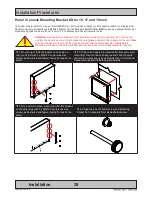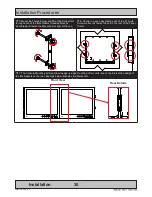18
IND100110-12
Touchscreen
Introduction to products with touch screen
Nearly all of our products with touch screen uses Projected Capacitive Touch screen (PCTS), widely used with great
success on mobile phones and typical pad devices. PCTS can be equally effective also for marine applications. One of
the advantages of PCTS is that it has features seen in both resistive and surface capacitive touch screen
technologies.
Multitouch is defined as the ability to recognize two or more simultaneous touch points. Using projected capacitive
technology lets us create a more intuitive form of human-device interaction. Touch interface gestures, supported by
projected capacitive sensors, can simplify the interface and provide an intuitive user experience that goes beyond the
typical "button replacement" found in most simple touch interfaces.
Please review the appropriate Product Data Sheet (in this manual) to determine if PCTS are supported.
The technical benefits of PCT are:
- Very good optical performance (same as surface capacitive)
- Environmentally strong, the touch sensor is inside the product (better than both surface capacitive and resistive)
- Supports Multitouch (Newer Operating System (OS) required in most cases.
- Excellent readability - light transmission of up to 91% through a standard sensor
- Stability - no drift, therefore no recalibration is required
- Pointing device - works with gloved and ungloved finger
- Resistance to contamination - by harsh cleaning fluids and other noxious substances
- Communicates via USB to external computer or internally
Comparisons between general Touch Technologies used by Hatteland Display:
Technology
Optical Performance
Stable Calibration
Gloves
Water
Durability
Price
Multitouch
Analog Resisitive
- -
+
+ +
+ +
-
+ +
-
Surface Capacitive
+ +
-
- -
-
+
-
-
Projected Capacitive
+ +
+ +
+
+
*
+ +
+
+ +
*Projected Capacitive (PCTS) / Water: Touch Screen Glass Surface can withstand drip and direct rain, but expect reduced capability, detection and
performance if unit are exposed to these factors while powered. Hatteland Display recommends to protect the unit from direct rain or drips if critical
touch operations are to be performed. Take nessessary steps (if detected or suspected) within the installation environment to prevent accidental touch
gestures or presses not performed intentionally by a human operator.
Touch screen products
Summary of Contents for HD 15T22 MMD-xxx-F series
Page 10: ...10 This page left intentionally blank...
Page 11: ...11 General...
Page 20: ...20 This page left intentionally blank...
Page 21: ...21 Installation...
Page 40: ...40 This page left intentionally blank...
Page 41: ...41 Operation...
Page 75: ...75 Operation Advanced DDC CI...
Page 78: ...78 This page left intentionally blank...
Page 79: ...79 Specifications...
Page 90: ...90 This page left intentionally blank...
Page 91: ...91 Technical Drawings...
Page 102: ...102 This page left intentionally blank...
Page 103: ...103 Technical Drawings Accessories...
Page 142: ...142 This page left intentionally blank...
Page 143: ...143 Appendixes...
Page 153: ...153 Appendix IND100077 24 User Notes...
Page 155: ...155 Revision History Appendix IND100077 170...
Page 156: ...www hatteland display com...