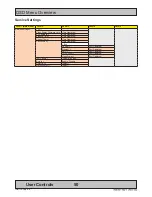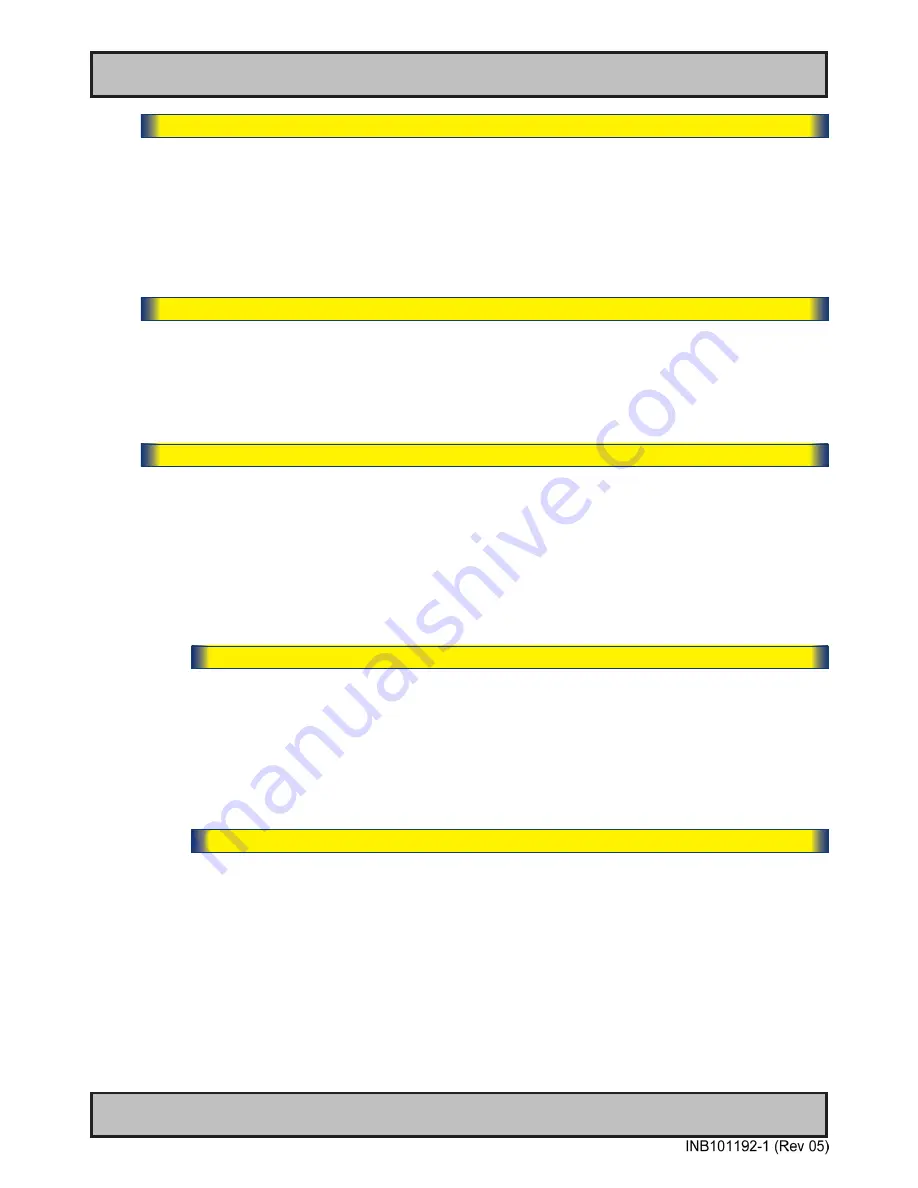
55
User Controls
IND100064-55
OSD Menu Functions
|---2---
Image Settings
- Hue
*Available in "Advanced" only + Video Fullscreen
Allows to adjust/shift the main color properties of all Red, Green, Blue and Yellow (unique hues)
values. This can be useful for certain Composite Video sources (no effect on DVI/DP/VGA signals)
whose output may have shifted or seems to be "out of phase", where for instance blue seems more
dominant than green, red and yellow-ish colors. By using HUE one can shift the entire color range
of all components left or right in the spectrum.
● Note: Value adjustable from 0 to 255. 128 is factory default.
|---2---
Image Settings
- Sharpness
Increase/decrease the overall image sharpness. This affects the active display area, and applies to
all signal inputs and window overlays (PIP/PBP). Use it to increase the visual quality of signals from
possible older equipment or improve electronically weak signals.
● Note: Value adjustable from 0 to 24. 12 is factory default. Available in RGB/VGA, CVBS modes only.
|---2---
Image Settings
- Display
Allows to adjust DVI/DP/VGA signals Horizontally (left/right) and Vertically (up/down) within the TFT
panel Active Area. If the incoming signal is "Analog VGA" (RGB/VGA) only, Clock and Phase can
also be adjusted (if there seems to be a "waterfall / rolling bars" effect present in the active display
area).
● Note: This function can move information in the image outside the visible TFT Active Area, so use caution when
modifying this parameter. Try to determine the max end of borders (look at each corner) of the image before you
proceed using this function.
|--------3--------
Image Settings - Display
- H Position
Settings as follows:
"H Position" = Move image within the TFT panel active area Horizontally (left/right),
values from 0 to 100.
● Note: Factory Default value (50) is centered inside the active TFT panel area.
|--------3--------
Image Settings - Display
- V Position
Settings as follows:
"V.Position" = Move image within the TFT panel active area Vertically (up/down),
values from 0 to 100.
● Note: Factory Default value (50) is centered inside the active TFT panel area.
Summary of Contents for HD 15T22 MMD-xxx-F series
Page 10: ...10 This page left intentionally blank...
Page 11: ...11 General...
Page 20: ...20 This page left intentionally blank...
Page 21: ...21 Installation...
Page 40: ...40 This page left intentionally blank...
Page 41: ...41 Operation...
Page 75: ...75 Operation Advanced DDC CI...
Page 78: ...78 This page left intentionally blank...
Page 79: ...79 Specifications...
Page 90: ...90 This page left intentionally blank...
Page 91: ...91 Technical Drawings...
Page 102: ...102 This page left intentionally blank...
Page 103: ...103 Technical Drawings Accessories...
Page 142: ...142 This page left intentionally blank...
Page 143: ...143 Appendixes...
Page 153: ...153 Appendix IND100077 24 User Notes...
Page 155: ...155 Revision History Appendix IND100077 170...
Page 156: ...www hatteland display com...